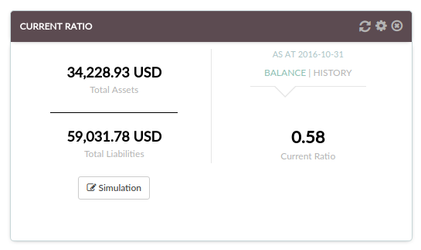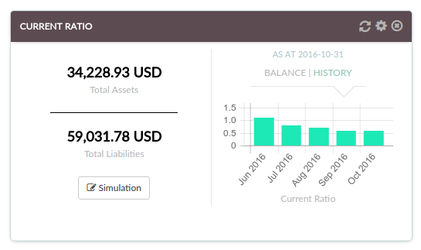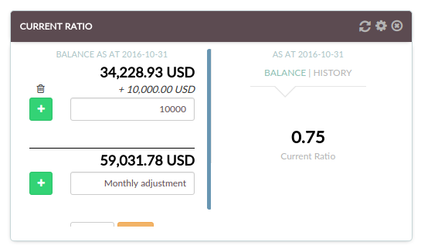Current Ratio
Current Ratio
Overview
This widget presents the calculation of the total of your assets over the total of your liabilities. You should target a value above 1.0, which means that you will have more assets than liabilities in your business.
This ratio can be displayed either on a "result at date" mode or on a "history mode". In "history mode", a bar chart will be displayed, showing the ratio's results over the selected period of time.
A simulation mode is also available, allowing you to adjust the calculation for each interval. For example, if one of your bank accounts holds a balance of $10,000 and is not present in your accounting application, you can represent this outstanding balance by clicking the "simulation" button and adding an adjustment of $10,000 below the "Assets" figure. The amount of $10,000 will be report for each interval of the chart, and taken into account for the calculation of the ratio.
Calculation
For each interval,
RATIO = sum_of_balances(ALL ASSET ACCOUNTS) / sum_of_balances(ALL LIABILITY ACCOUNTS)
Settings
- The time period can be modified by accessing the settings panel (cogwheel on the top-right)
- The display can be changed by clicking the "Balance" or "History" links on the front of the widget
- The simulation mode can be used by clicking the corresponding button on the front of the widget
See it in Xero
This ratio is not directly displayable in Xero. However, you can easily display your total assets and total liabilities by displaying the balance sheet (see Balance Sheet).
Noticeable differences with the Impac! widget
Calculation has to be done by hand, for each interval.
See it in QuickBooks
This ratio is not directly displayable in QuickBooks. However, you can easily display your total assets and total liabilities by displaying the balance sheet (see Balance Sheet).
Noticeable differences with the Impac! widget
Calculation has to be done by hand, for each interval.
See it in MYOB
This ratio is not directly displayable in MYOB. However, you can easily display your total assets and total liabilities by displaying the balance sheet (see Balance Sheet).
Noticeable differences with the Impac! widget
Calculation has to be done by hand, for each interval.
Related content
Any question? Contact us on support@maestrano.com