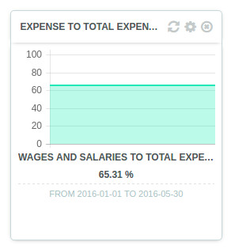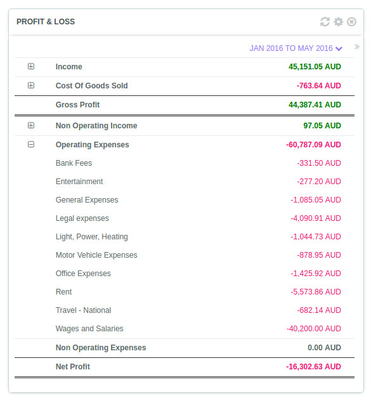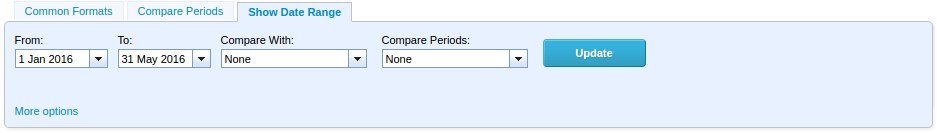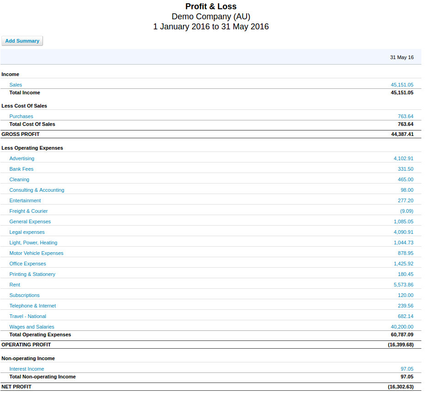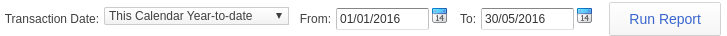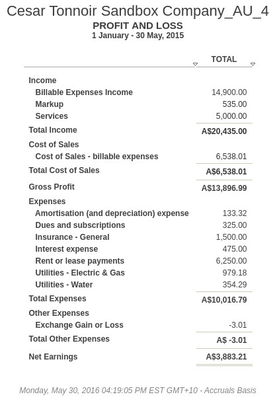Expense to Total Expenses
Expense to Total Expenses
Overview
This widget shows the ratio between one of your EXPENSE accounts and the totality of your expenses over a period of time.
Calculation
For example, if your total expenses from the 1st of Jan up to the 30th of May are 61,550.73 AUD and your Wages and Salaries expenses for the same period is 40,200.00 AUD, the calculated ratio will be:
40,200.00 / 61,550.73 = 65.31%
Settings
You can change the selected account and time period in the settings section (top-right cogwheel)
Verify it in Impac! (Profit and Loss widget)
In Impac!, the Profit and Loss widget can be used to verify what exactly stands behind the calculated ratio.
- The Total Expenses can be found by adding up the Cost of Goods Sold, the Operating Expenses, and the Non Operating Expenses lines in the Profit and Loss widget.
- The Account's Expense Amount (Wages and Salaries in the example) can be found by expanding the account's breakdown on the left-hand panel of the Profit and Loss widget ("+" sign on the left).
Make sure the same time period is selected for both the two widgets.
See it in Xero
The Xero Profit and Loss report can be used: Menu > Reports > All Reports > Profit and Loss.
Exactly as per Impac! Profit and Loss widget:
- The Total Expenses can be found by adding up the Cost of Goods Sold, the Operating Expenses, and the Non Operating Expenses lines in the report.
- The Account's Expense Amount (Wages and Salaries in the example) can be found in the report's accounts breakdown.
The time range in Xero must match the one selected in the widget:
Noticeable differences with the Impac! widget
The calculation done by Impac! does not exist in Xero and has to be done manually based on the Profit and Loss report results.
See it in QuickBooks
The Profit and Loss report can be used: Menu > Reports > Profit and Loss.
- The Total Expenses can be found by adding up the Total Cost of Sales, the Total Expenses, and the Total Other Expenses lines in the report.
- The Account's Expense Amount can be found in the report's accounts breakdown.
The time range in QuickBooks must match the one selected in the widget:
Noticeable differences with the Impac! widget
The calculation done by Impac! does not exist in QuickBooks and has to be done manually based on the Profit and Loss report results.
Any question? Contact us on support@maestrano.com