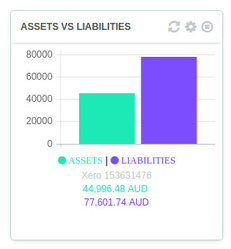Assets vs Liabilities
Assets vs Liabilities
Overview
This widget displays a comparison of your total assets and your total liabilities.
Calculation
The live balance, meaning the balance as of today, of all your assets and liabilities accounts are going to be collected and added up under the corresponding classification.
Finally, the figures represented correspond to the total assets and liabilities calculated in the balance sheet.
See it in Xero
The Balance Sheet report can be used: Reports > Balance Sheet.
Make sure to select the current month in the report. The figures on the widget correspond to the Total Assets and Total Liabilities lines in the Xero report.
See it in QuickBooks
The Balance Sheet report can be used.
Make sure to select today's date in the report. The figures on the widget correspond to the Total Assets and Total Liabilities lines in the QuickBooks report.
See it in MYOB AccountRight
MYOB Balance Sheet is located under Reports > Index to Reports > Accounts > Balance Sheet.
The default options will display the correct balance sheet:
- As of to be set to today
- Financial Year to be set to Next Year (FY XXXX)
The figures on the widget correspond to the Total Assets and Total Liabilities lines in the MYOB report.
Related content
Any question? Contact us on support@maestrano.com