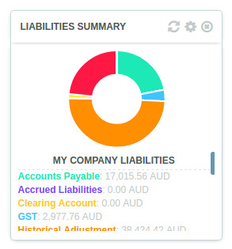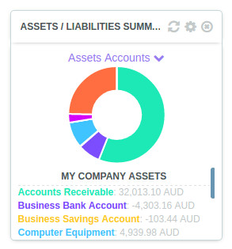Assets Summary
Asset Summary
Overview
Displays a pie chart representing your company's assets composition. Three widgets have a similar behaviour:
- Assets Summary: represents your assets
- Liabilities Summary: represents your liabilities
- Assets / Liabilities Summary: represents your assets or your liabilities depending on your selection
Calculation
For each account, the live balance, meaning the balance as of today is going to be represented.
See it in Xero
The Chart of Accounts can be used in Xero to compare the assets or liabilities accounts balances: Settings > Chart of Accounts.
Then, select Assets or Liabilities to display only the accounts of the chosen classification.
See it in QuickBooks
A list of accounts' balances can be found in QuickBooks using the “Account list” or “Balance Sheet” reports.
Make sure that today's date is selected in QuickBooks.
See it in MYOB AccountRight
MYOB Balance Sheet report can be user: Reports > Index to Reports > Accounts > Balance Sheet.
As of has to be set to today's date. Financial Year has to be set to Next Year (FY XXXX)
Related content
Any question? Contact us on support@maestrano.com