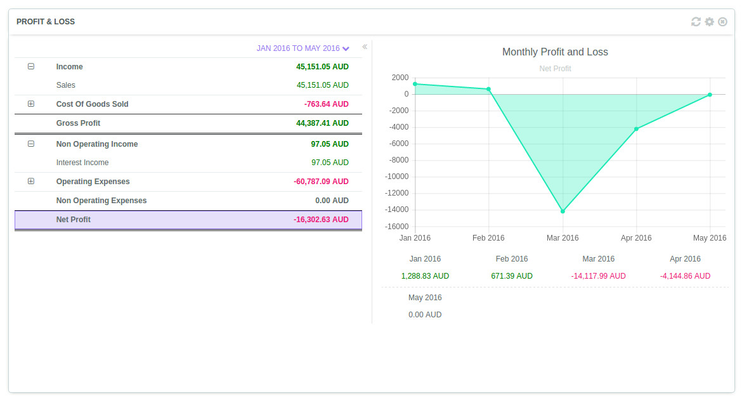Profit and Loss
Profit and Loss
Overview
Displays the calculation of the PnL, broke down by accounts. The left panel displays the PnL for the complete selected period. The breakdown can be displayed by clicking the “+” button on the left of each expandable line.
Any element can be clicked on the left to display the evolution of corresponding values in time on the right.
Calculation
- Income accounts correspond to all the REVENUE accounts of type "Income".
Gross profit is calculated by subtracting the Income by the Cost of Goods Sold profits/losses.
- Non operating income correspond to all REVENUE accounts of type "Other income".
- Operating expenses correspond to all EXPENSE accounts of types "Expenses" and "Wages expenses".
- Non operating expenses correspond to all EXPENSE accounts of types "Other expenses" and "Superannuation expenses".
Net profit is calculated by subtracting the Gross profit by the Non operating income, Operating expenses, and Non operating expenses/
Settings
The time period can be changed in the settings section (top-right cogwheel).
The left panel can either display the profit and loss for the total period selected (by default), or for current last period interval (month, quarter...): click on the header of the right column to change it.
See it in Xero
In Xero menu: Reports > Profit and Loss.
In the panel “Compare periods”, to match the default settings in Impac!:
- The “Date” should be the current month.
- The “Period” should be set at "Monthly".
- The “Compare with” should match the time range defined in the Impac! widget setting.
- The budget should be kept at “None”, and all the checkboxes unticked.
Noticeable differences with the Impac! widget
The operating profit is not represented in Impac! as usually very close to Net Profit, and not presenting a great interest in accounting.
See it in QuickBooks
QuickBooks proposes a Profit and Loss report.
Set the Impac! parameters to “Yearly” and the QBO parameters to “Last Year” to compare the current year, and “Monthly” / “Last month” to compare the current month.
The Impac! parameter “show last x month/year” only concerns the graphic.
See it in MYOB AccountRight
MYOB Profit and Loss report is located under Reports > Index to Reports > Accounts > Profit & Loss.
The default options will display the correct profit and loss:
- As of to be set to today
- Financial Year to be set to Next Year (FY XXXX)
Noticeable differences with the Impac! widget
Time ranges are not managed in the same way between MYOB AccountRight and Impac!, but reports results will be the same within the same time ranges.
Any question? Contact us on support@maestrano.com