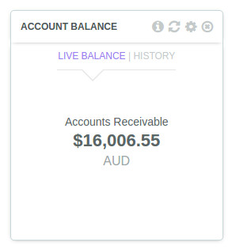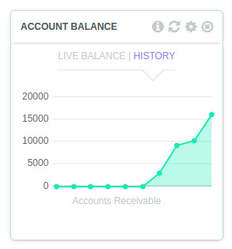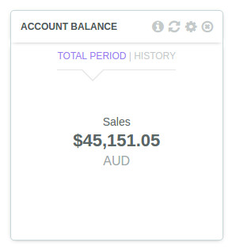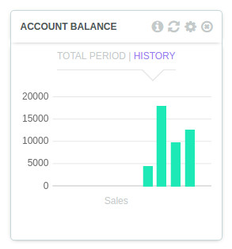Account Balance
Account Balance
Overview
Tracks the balance of a selected account through a period of time.
A switch lets the user display either the current account’s balance or its evolution throughout a time range. Hovering the chart displays a tooltip with account’s balances at different times.
Calculation
If the selected account is a Balance sheet account (Asset, Liability, or Equity account), the figure below Live balance corresponds to the account's balance as of today. In "History" mode, each point corresponds to the balance at a closed period end day (e.g.: end of month if the chart interval is "monthly").
If the selected account is a Profit and loss account (Revenue or Expense account), the figure below Total period corresponds to the total of all the transactions on this account over the selected period of time (by default, calendar year to date). In "History" mode, each bar corresponds to the total of transactions on this account for the bar's period.
Settings
Click the cogwheel to access the following settings:
- Time period selection: pick the time period you want the widget to be based on.
- Account: select the account whose you want to check the balance.
See it in Xero
“Special” accounts can be accessed directly from the Xero dashboard, or by clicking the menu option “Accounts”, and selecting any element in the sub-menu.
All the accounts transactions history can be accessed from the Xero Dashboard: Settings > Chart of Accounts > click on any balance (column “YTD”).
See it in QuickBooks
“Account list” or “Balance Sheet” (necessary for the history comparison).
To obtain the current balance of the account, select the same duration in the Impac! parameters (e.g.: 12months) and the QBO parameters (e.g.: from 10/12/2014 to 10/12/2015 - to date)
To obtain the history of the account, customize the QBO balance sheet: click on “Customize”, then select “Months” in the field Columns before running the report.
See it in MYOB
Account Balance value can be compared against the MYOB Trial Balance located under Reports > Index to Reports > Accounts > Trial Balance.
The default options will display the current accounts balance:
- As of to be set to the current month.
- Financial Year to be set to Next Year (FY XXXX).
Noticeable differences with the Impac! widget
The MYOB Trial Balance displays the current balance of all non-header accounts whereas the Impac! Account Balance displays the balance for a single account.
Any question? Contact us on support@maestrano.com