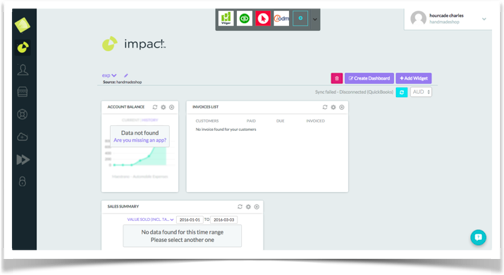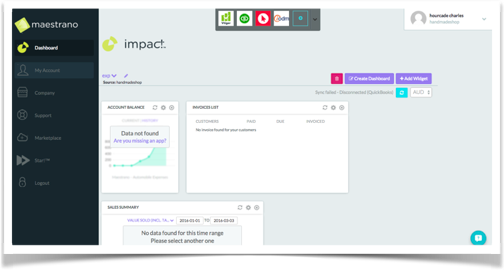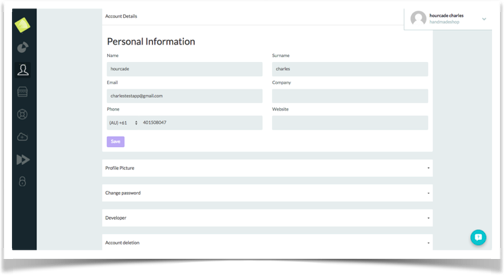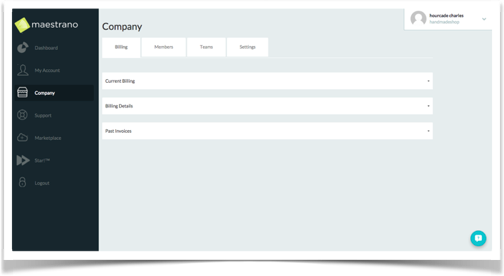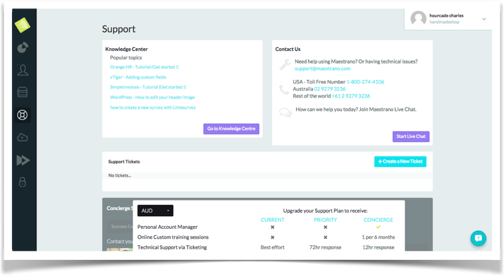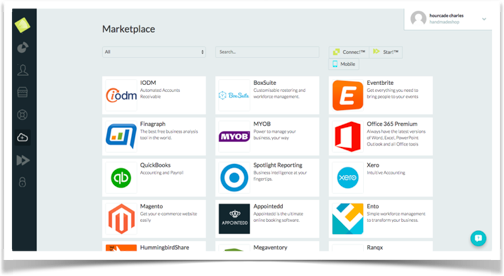/
Introduction to Maestrano Dashboard
Introduction to Maestrano Dashboard
The main operational section of our website is undoubtedly the dashboard. It is the central place where you can find and access all your apps. You access your dashboard by clicking on My Apps (top right corner of your screen) when you are logged in your Maestrano account.
, multiple selections available,
Related content
Get started with Impac!
Get started with Impac!
More like this
Users Knowledge Base
Users Knowledge Base
More like this
Searching for an application on Maestrano
Searching for an application on Maestrano
More like this
Maestrano’s Resources
Maestrano’s Resources
More like this
Maestrano Developers
Maestrano Developers
More like this
User Knowledge Base - How to manage my section
User Knowledge Base - How to manage my section
More like this
Any question? Contact us on support@maestrano.com