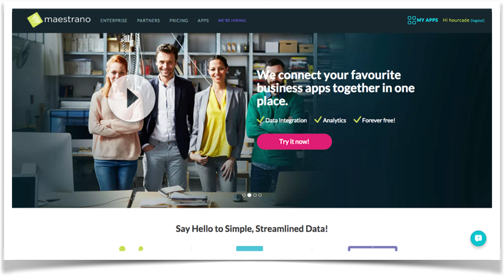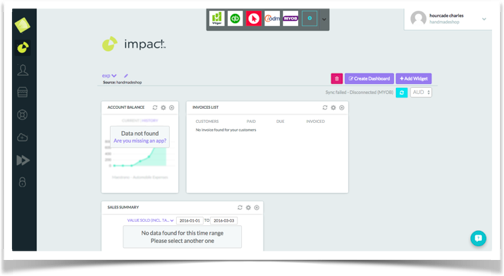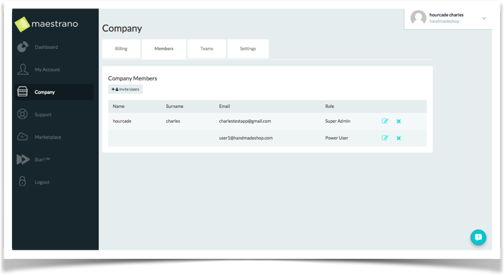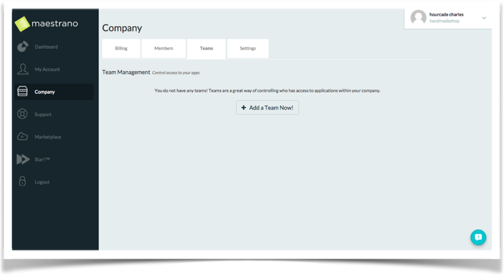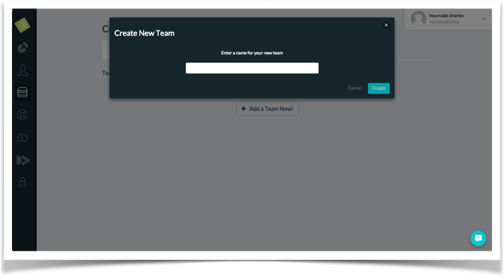/
Creating and Managing your team on Maestrano
Creating and Managing your team on Maestrano
A team enables you to manage app by app and team by team who can access/view which application of your business. Typically you may restrict access to your payroll app only to your HR team, and allow your sales team to only access their CRM application.
, multiple selections available,
Any question? Contact us on support@maestrano.com