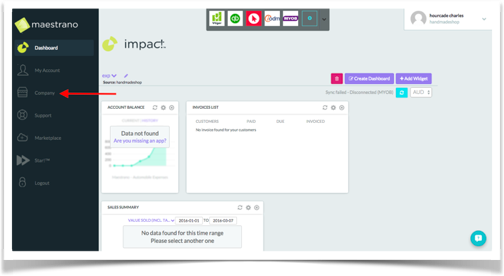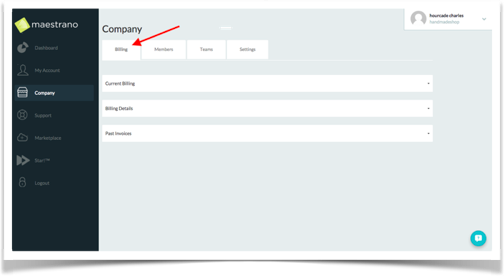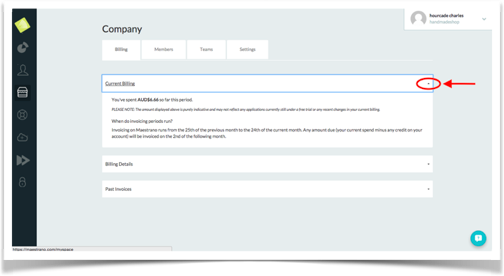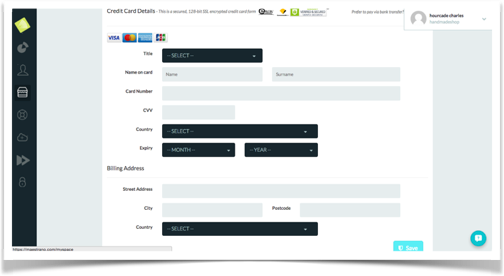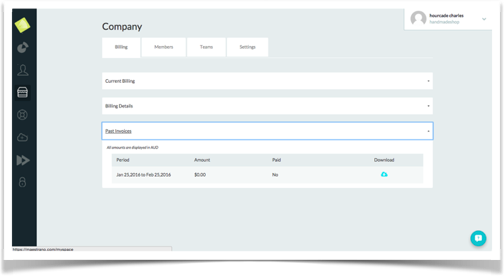Financial Management of Organizations on Maestrano
Organizations are the easy way to collaborate within your teams and businesses.
Maestrano is all about facilitating team work and collaboration in your Business. You may want to share applications with some or all of your colleagues or stakeholders so that they can access the same data, provide updates or be informed of updates and work together using the same processes, systems and data repositories.
This is why we have created the concept of Organizations. An organization can be a team, a department or business unit, an office or an actual company - it is pretty much anything you want it to be.
Once an organization is created, users are able to join it by invitation from its members with sufficient permissions. When users join an organization, they can see the organization's members and the apps shared in the organization and use those apps.
When users belong to an organization, they do not need to install the apps belonging to the organization on their own dashboards to use them. They can access all of them in the Organization section of Maestrano. Depending on the levels of permissions, members of an organization can start/stop the apps (For pay per hour plans), transfer them to users, delete them, rename them and change the plans associated with them.
This article will describe the financial management of organizations on Maestrano. To get more information on the creation and management of organizations.
1 - Overview of the financial management of organizations on Maestrano
Organizations are a super-structure that gather all the costs incurred by their members. This means that when members of an organization use applications that belong to the organization they are not charged on their personal Maestrano account. Instead, the organization is charged for the common usage of its applications.
To join an organization, users must have a personal Maestrano account. It is totally free to create an account and users do not ever have to pay if they do not use applications on their personal account.
2 - Billing of organizations on Maestrano
Organizations are billed in accordance with the usage of each applications belonging to them. For the applications deployed on monthly plans, organizations are billed at the end of the invoicing period (month) in accordance with the value of the plans, for each application. For the applications deployed on per-hour plans, organizations are billed at the end of the invoicing period (month) for the total usage of the application (Across all users belonging to the organization) during the invoicing period.
Example: An organization has 3 users: Albert, Bob and Charles and has 4 applications. 2 are on small monthly plans (AUD 29.90 /month) and 2 are on small per-hour plans (AUD 0.15 / hour). Albert and Bob used two of those per-hour apps for a total during the month of 20 hours. Charles used one for a total of 15 hours.
The company will be charged at the end of the invoicing period with 2 x AUD 29.90 + 20 x AUD 0.15 + 15 x AUD 0.15 = AUD 65.05.
3 - Who pays for the organization's bill ?
The organization has at least one Super Admin (By default the creator of the organization) but can have many of them as appointed by the existing Super Admins.
Only Super Admins can see the billing history, summary, live spending and billing information of the organization.
Organizations are billed like personal users, from a valid Credit Card. The credit card number entered for an organization is the responsibility of the Super Admin(s). It can be a personal credit card or a company's credit card.
Invoices are sent to the Super Admin(s) at the end of each invoicing period, with the details of the usage of the organization.
Important NOTE: Remember to enter a valid credit card in the billing section of your organization to avoid falling in arrears for the organization's payments.
4 - How to manage the billing of an organization ?
In this space, all users can see the billing related to their personal account: current spending for the invoicing period, past invoices and billing details.
For users who are Super Admins in one or more organizations, they also see the organizations appearing as tabs (Purple circles in the picture above).
Note: Only users with the permission level "Super Admin" can see the billing information of an organization.
5 - Termination of an organization
When terminating an organization, any outstanding balance is automatically transferred to the last Super Admin of the organization and must be acquitted at the end of the current invoicing period.
Any question? Contact us on support@maestrano.com