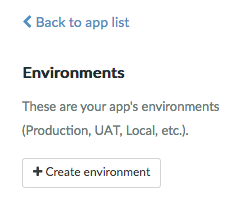/
Testing using Maestrano Sandbox environment
Testing using Maestrano Sandbox environment
In order to test your integration and data sharing using additional apps, it is possible to use Maestrano's Sandbox environment.
This page is just a quick guide to get your app listed, for more detailed information please go to: Integrate your app on partner's marketplaces
Create an account on the Developer Platform
You need to create an account at: https://developer.maestrano.com in order to access Maestrano's Developer platform.
See: Introduction to the developer platform
Create a new Application
Create a new app and name it using the name of the external application only. I.e. Xero.
Choose
- Type:
cloud - Listing:
public
Create a new Environment
- Create a new environment and name it
Local. - In the Environment panel you will be able to access the API credentials needed to authenticate and run your app
- These will have to be updated in
application.ymlas values for: MNO_DEVPL_ENV_KEY and MNO_DEVPL_ENV_SECRET. - In the App Endpoints section, set
HostandIDMtohttp://localhost:3001or to the https address of your tunnel (I.e. using ngrok to expose localhost and test webhooks)
See: Configure and test your technical integration#2.2Configureyourenvironment
Contact Maestrano
Please contact Maestrano's support at: https://maestrano.atlassian.net/servicedesk/customer/portal/2 in order to have your app listed.
, multiple selections available,
Related content
Setup Xero integration on an enterprise environment
Setup Xero integration on an enterprise environment
More like this
How to add xero on Maestrano
How to add xero on Maestrano
More like this
How to link my application to maestrano.com?
How to link my application to maestrano.com?
More like this
[Temporary Workaround] How can I test my app integration
[Temporary Workaround] How can I test my app integration
More like this
[Deprecated] SDK-free Integration
[Deprecated] SDK-free Integration
More like this
Multi-Marketplace Integration
Multi-Marketplace Integration
More like this