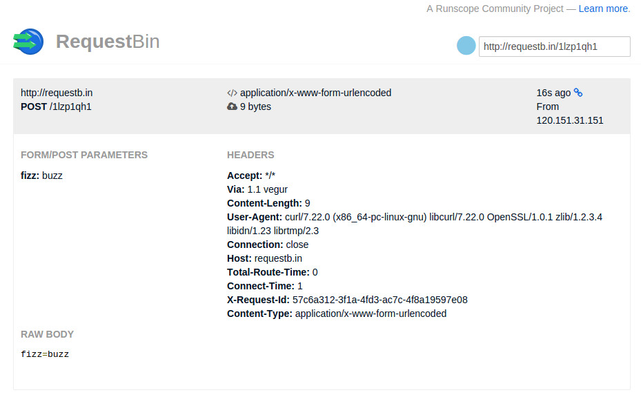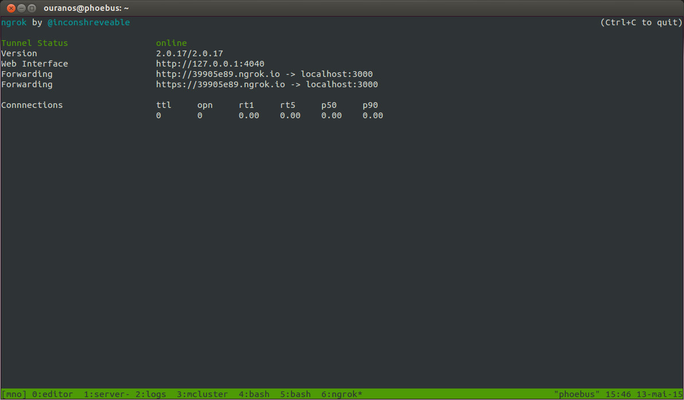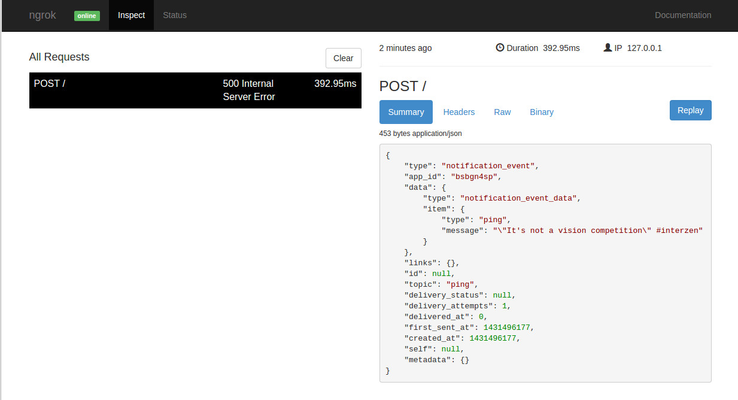Testing Webhooks locally
Webhooks originate from the server which means we cannot use localhost as an endpoint.
Fortunately there are a few tools that make working with webhooks during development much easier.
Capturing Webhooks - RequestBin
RequestBin gives you a URL that will collect requests made to it and let you inspect them in a human-friendly way.
This is really useful in the early stages of developing an app as you can see the general shape and structure of any webhooks you need without writing a single line of code.
On the flip side, we can also use it to test our own webhooks in a real-world environment.
Developing locally - ngrok
The best tool to allow webhooks from different services to access your local development server is ngrok
It provides you a unique public URL that you can use as a webhook endpoint and will proxy the requests to your local server.
- Download ngrok.
Start ngrok with your local server port number which you would like to test. (eg: ./ngrok http 3000)
A URL will be generated. Update this URL as your webhook URL.
Related articles