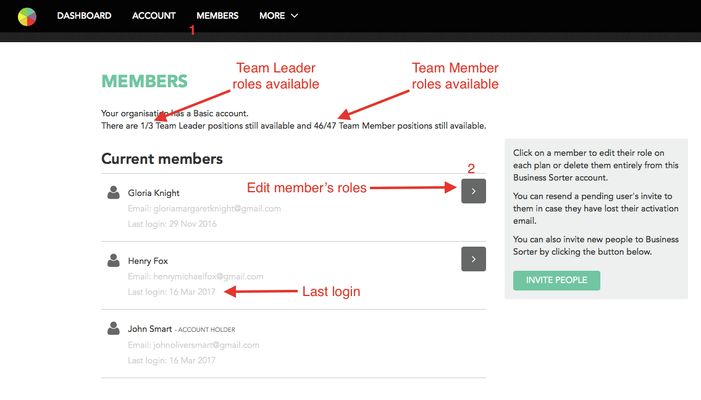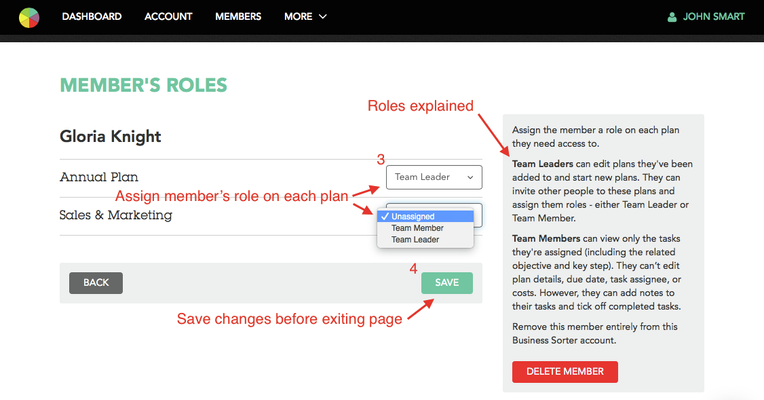/
How to get people started and manage roles
How to get people started and manage roles
IMPORTANT: Before others can start using Business Sorter, the Account Holder must give them access to a plan. To do so, either:
A. Make them a Team Leader on a plan, or
B. Make them a Team Member on a plan AND assign them a task on that plan.
Once someone has been made a Team Leader they can also make others Team Leaders and Team Members on plans.
To assign someone a role on a plan, or to change their role:
- Click on 'Members' in the main menu.
- Click the ‘>’ button to the right of their name.
- On the ‘Member’s roles’ page (below), assign them to the plans you want them to see.
- Remember to click ‘Save’.
The permission levels for each role are outlined in detail on the right-hand side of the ‘Member’s roles’ page.
, multiple selections available,
Any question? Contact us on support@maestrano.com