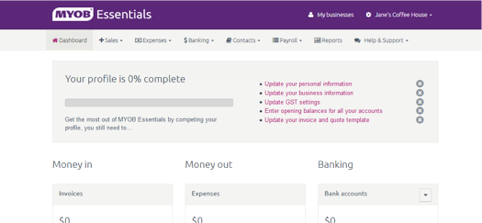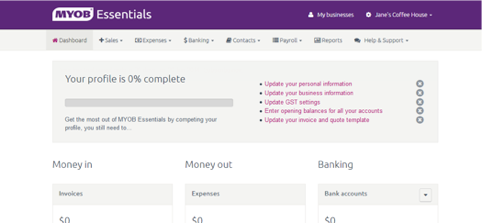/
How to set up your account
How to set up your account
When you log in to MYOB Essentials for the first time, a list of setup tasks appears on your dashboard. These involve entering information about yourself and your business, as well as some financial information, like GST settings and opening balances.
You can start working right away and complete these tasks later, but they will remain on your dashboard until you’ve completed them or manually dismissed them.
- Update your personal information—enter your name, update your email address and choose a new username and password.
- Enter your business details—enter your business name and details, choose your financial year settings and enter your contact details. Your business details will appear on the invoices and forms you create.
- Choose your GST settings—Choose whether you're registered for GST, how you calculate GST and how you lodge activity reports.
- Enter the opening balances for all your accounts—If you've already been in business before starting to use MYOB Essentials, enter the balances of your accounts as at the date you start using MYOB Essentials.
- Personalise your invoices and quotes—Make sure your invoices and quotes match your brand by choosing a theme and colours to use on them.
, multiple selections available,
Any question? Contact us on support@maestrano.com