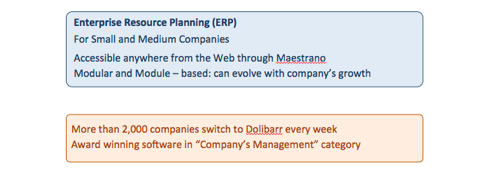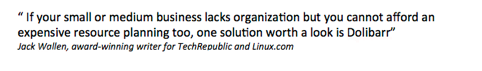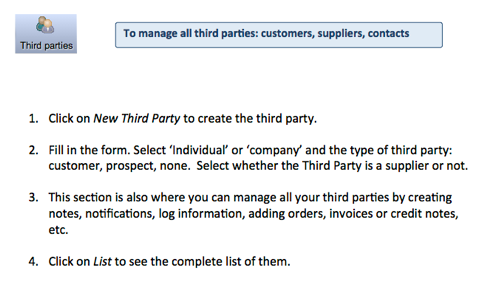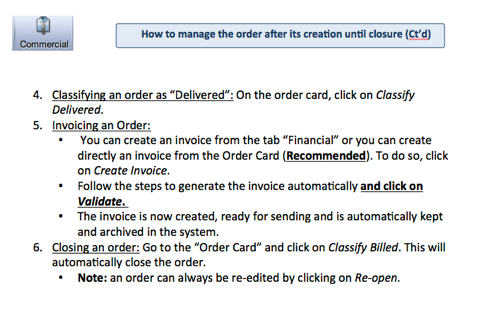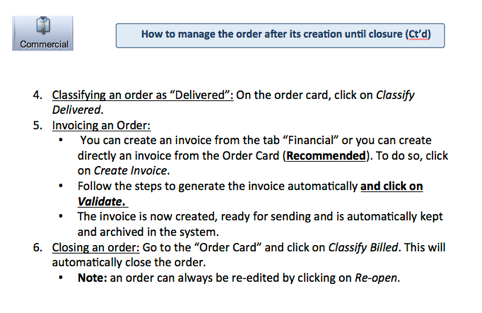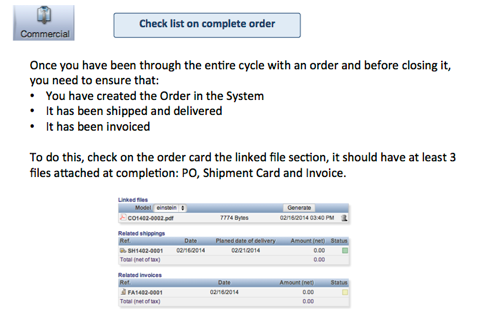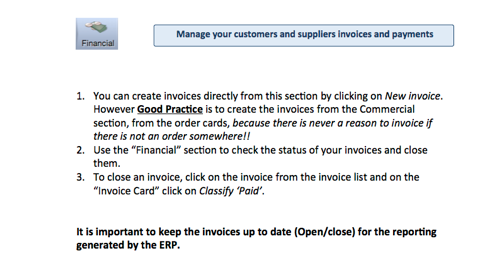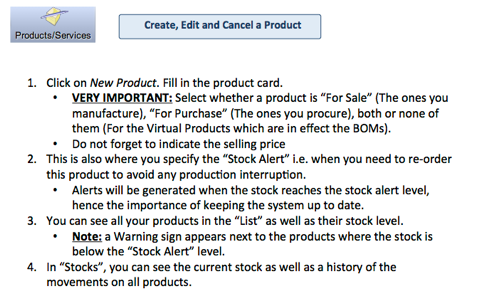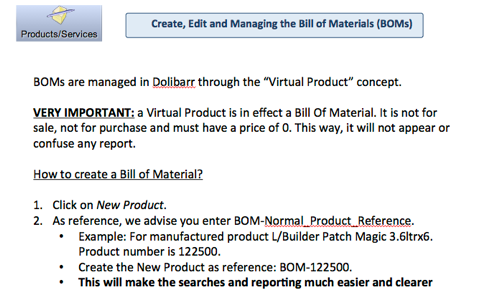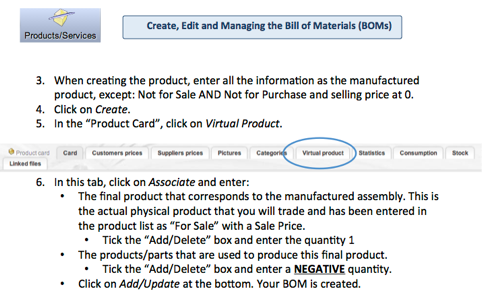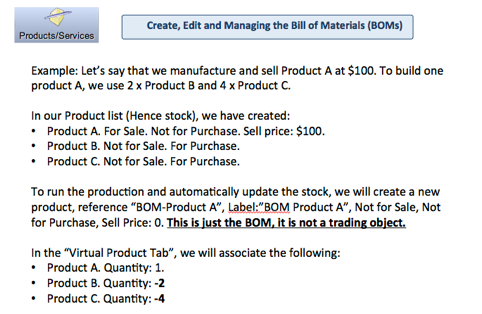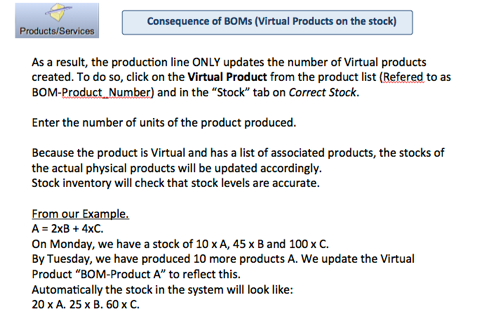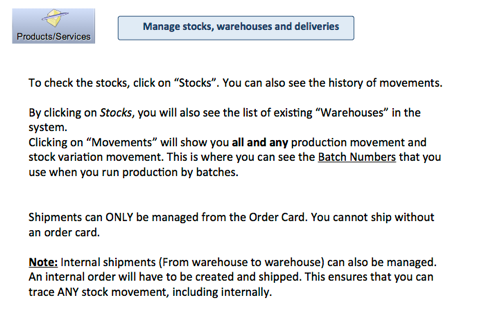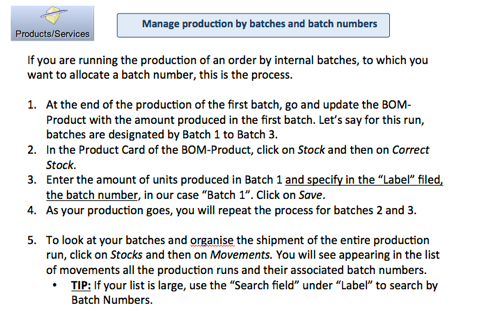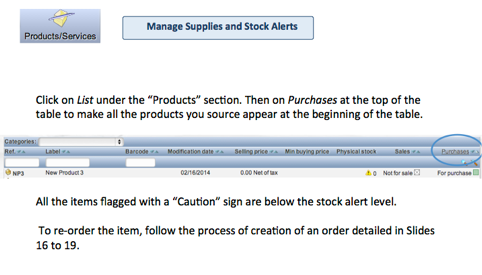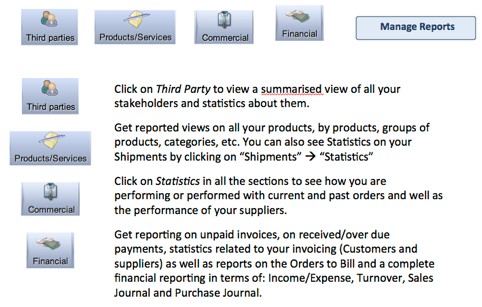How to do Basic Operations - Dolibarr ERP
This very short article is dedicated to present the high level functionalities of Dolibarr ERP.
To get started with Dolibarr, setup your ERP, company or personal details and add/manage users, have a look at this article, which will guide you through all the steps to get setup and running in 5 minutes !
1 - How to manage third parties in Dolibarr ERP?
2 - Managing orders in Dolibarr ERP
Managing orders in Dolibarr ERP is a straight forward process. The descriptions below are applied to Customers Orders (i.e. orders received) but the very same process applies to Suppliers Orders (i.e. orders emitted) that can be managed from the same section.
3 - Managing invoicing in Dolibarr ERP
Dolibarr ERP allows you to create invoices for your company and for your suppliers if you need.
4 - Managing Products in Dolibarr ERP
4.1 - Creating, Editing and Cancelling a product
4.2 - Creating and Managing Bill of Materials (BOMs) in Dolibarr
4.3 - Managing stocks, deliveries and warehouses in Dolibarr
4.4 - Managing production runs and batches in Dolibarr
This paragraph includes management of production batch numbers.
4.5 - Supply and stock alerts in Dolibarr
5 - Managing reports in Dolibarr ERP
Related content
Any question? Contact us on support@maestrano.com