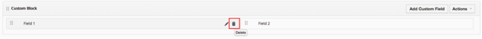/
How to delete custom fields - vTiger 6
How to delete custom fields - vTiger 6
This tutorial will explain how to delete custom fields that have been made.
Step 1: Once you are in the module where you wish to delete the fields, click on the tool icon and then 'Edit Fields’.
Step 2: To delete a field, simply go on the field you wish to delete and click on the 'bin' icon
Step 3: To delete a block, click on 'Actions' and then 'Delete Custom Block'
Related content
How to perform a mass edit - vTiger 6
How to perform a mass edit - vTiger 6
More like this
vTiger
vTiger
More like this
Frontend Feature Flags
Frontend Feature Flags
More like this
Customer Details
Customer Details
More like this
How to manage employees
How to manage employees
More like this
Which data is shared between FieldFix and other apps
Which data is shared between FieldFix and other apps
More like this
Any question? Contact us on support@maestrano.com