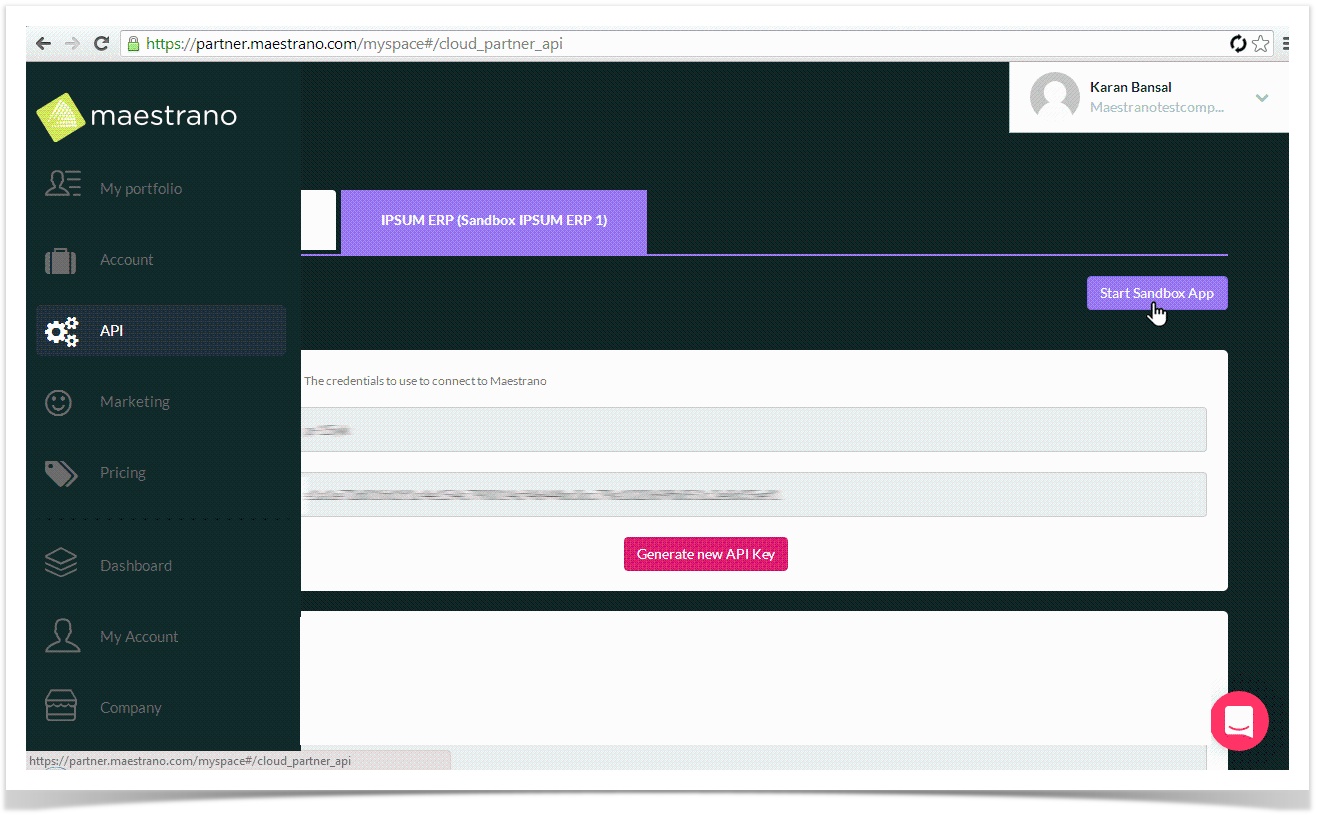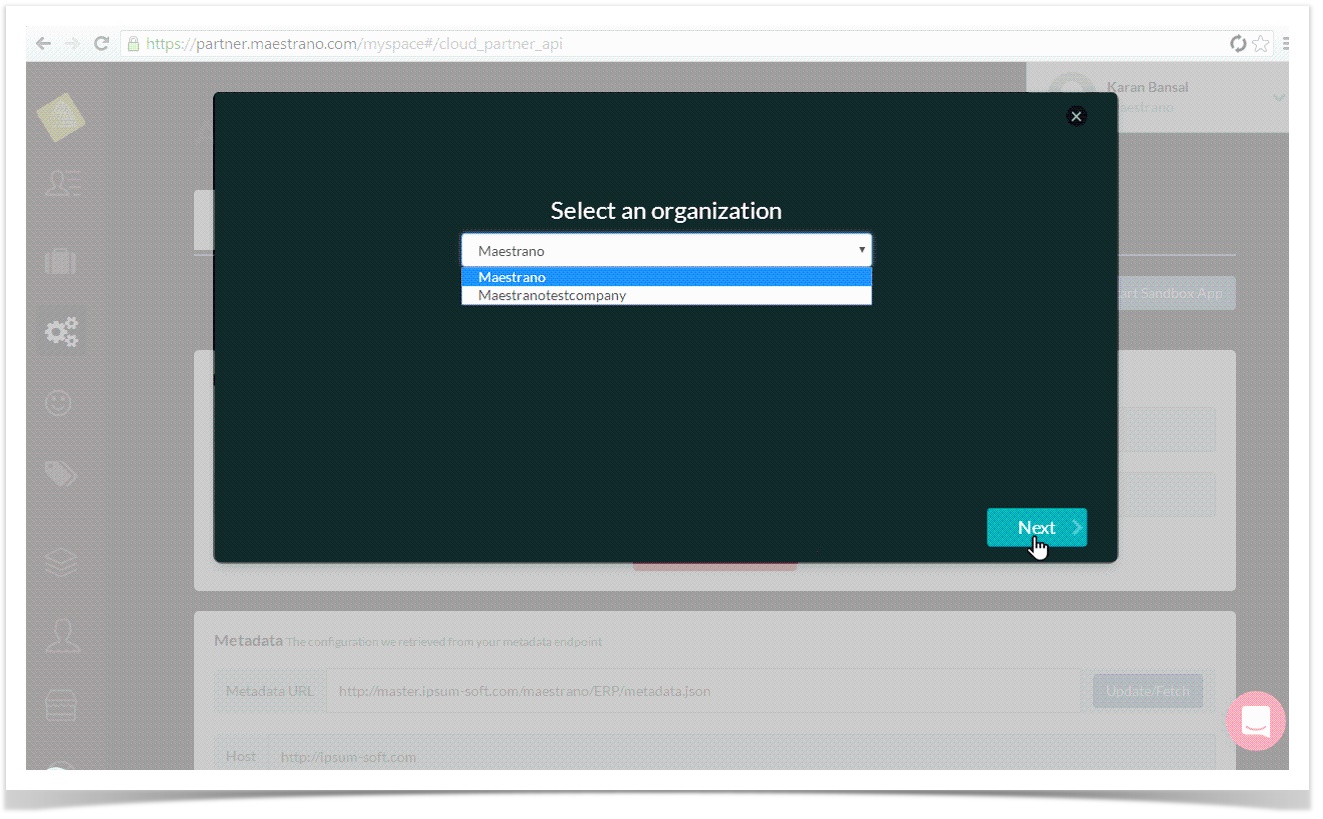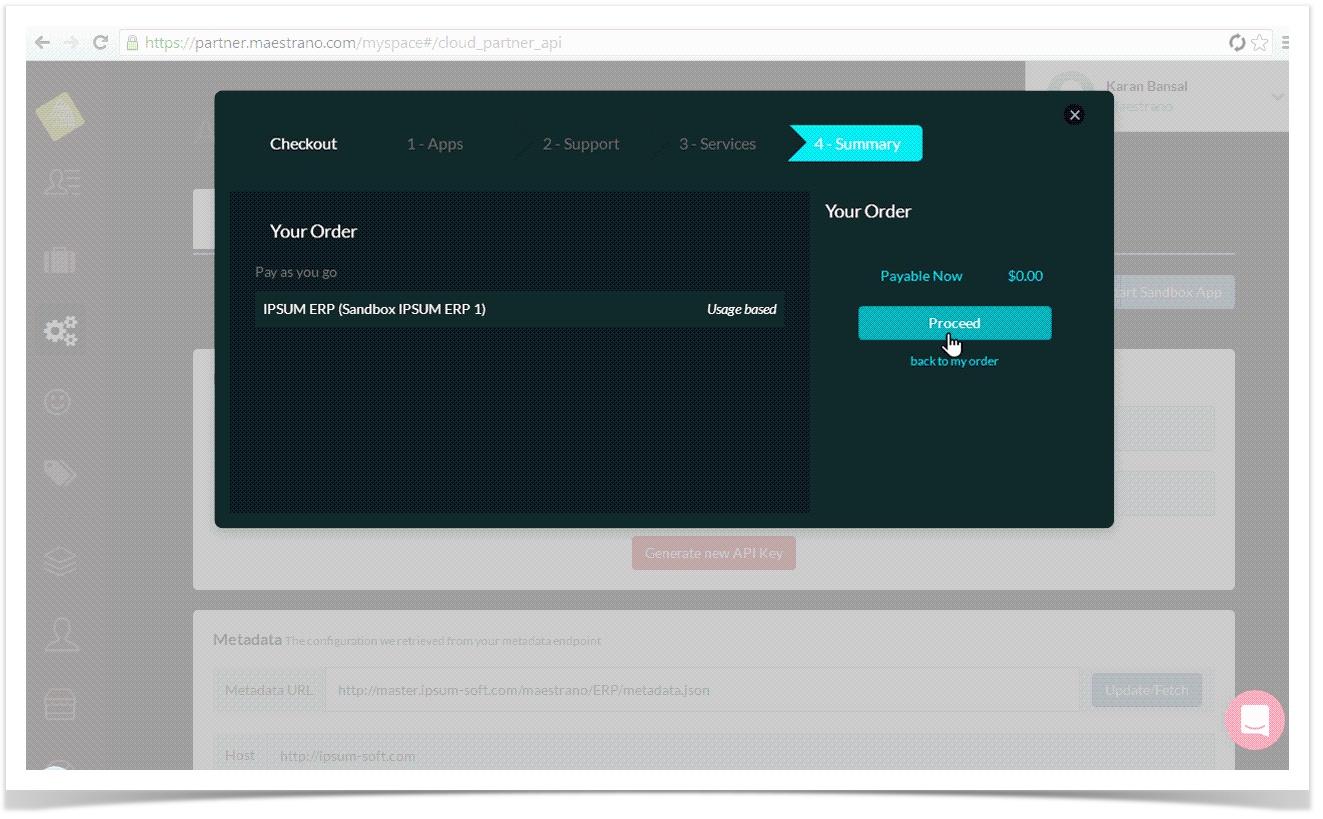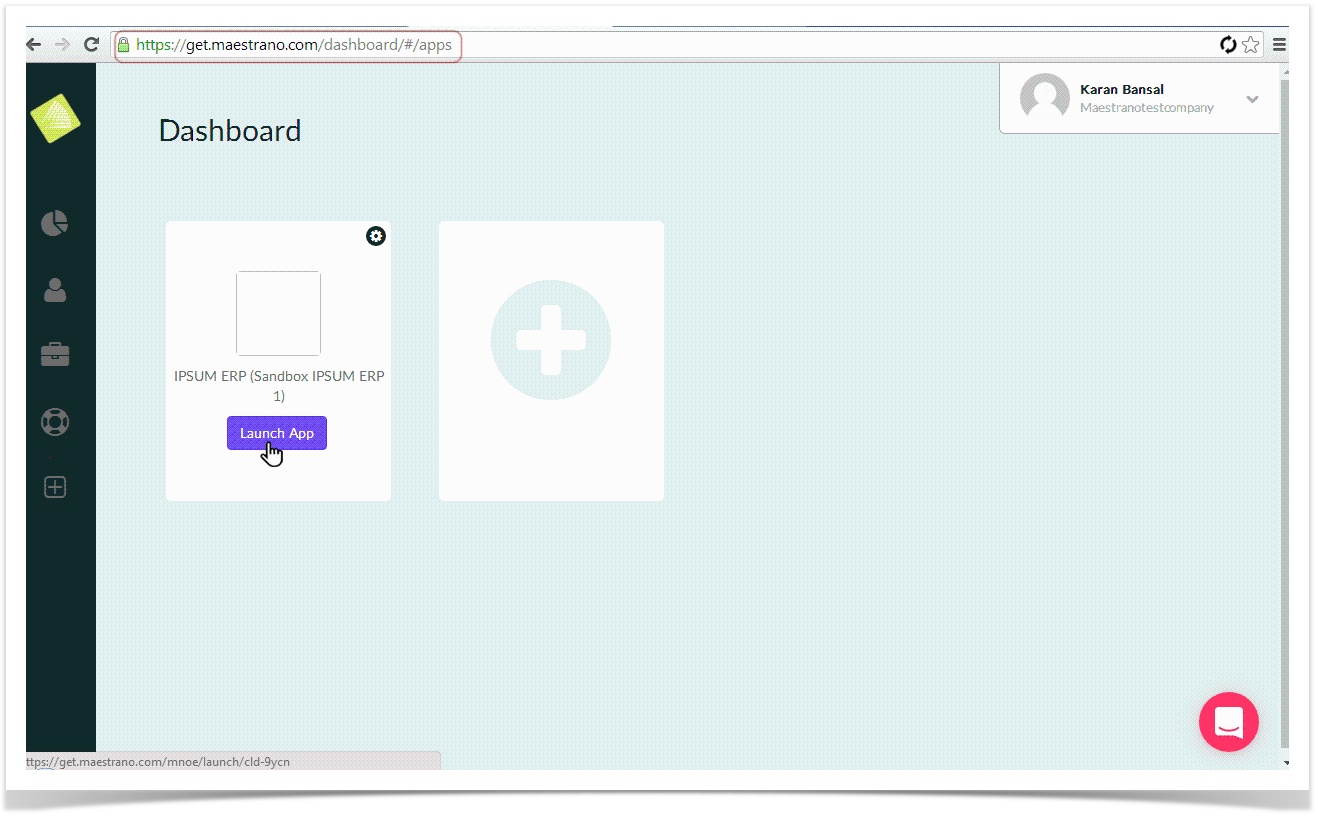[Temporary Workaround] How can I test my app integration
Due to a recent code release at Maestrano, there has been a Temporary change in the steps to be followed to test the integration with Maestrano. Please follow the below workaround to test your App - Maestrano integration
Step-by-step guide
Starting the Sandbox App and adding the app to your Dashboard.
- Login to partner.maestrano.com and access your Sandbox App by clicking on API → Sandbox ( 1 or 2 ) and click on Start Sandbox App button.
- In the next screen, please select the Organization and click Next button.
- Review details in the next screen and click Proceed button.
- Login to partner.maestrano.com and access your Sandbox App by clicking on API → Sandbox ( 1 or 2 ) and click on Start Sandbox App button.
- Launching the app from the Dashboard.
- Login to get.maestrano.com and access the same company that you had used to add the app in earlier steps.
- Please update the URL from https://get.maestrano.com/dashboard/#/impac to https://get.maestrano.com/dashboard/#/apps and press Enter. This will launch your Dashboard and the apps that you have added should be visible.
- Click on Launch App button.
- Login to get.maestrano.com and access the same company that you had used to add the app in earlier steps.
.
Related articles