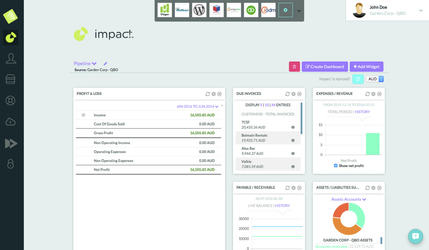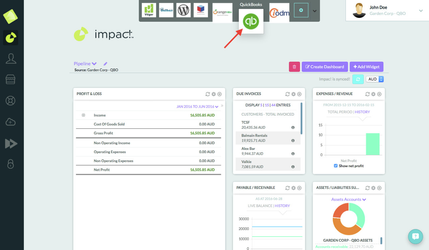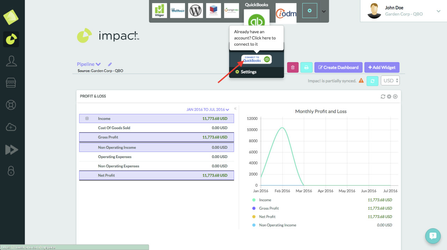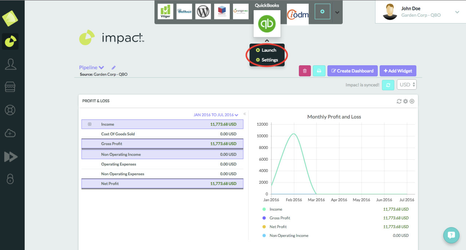Step 1: Go to your dashboard
Step 2: Select the application you would like to connect.
Step 3: Click "connect to".
Step 4: Follow the step to connect your application with Impact!
Step 5: Check if the connection is success. With no "connect to" button appear.