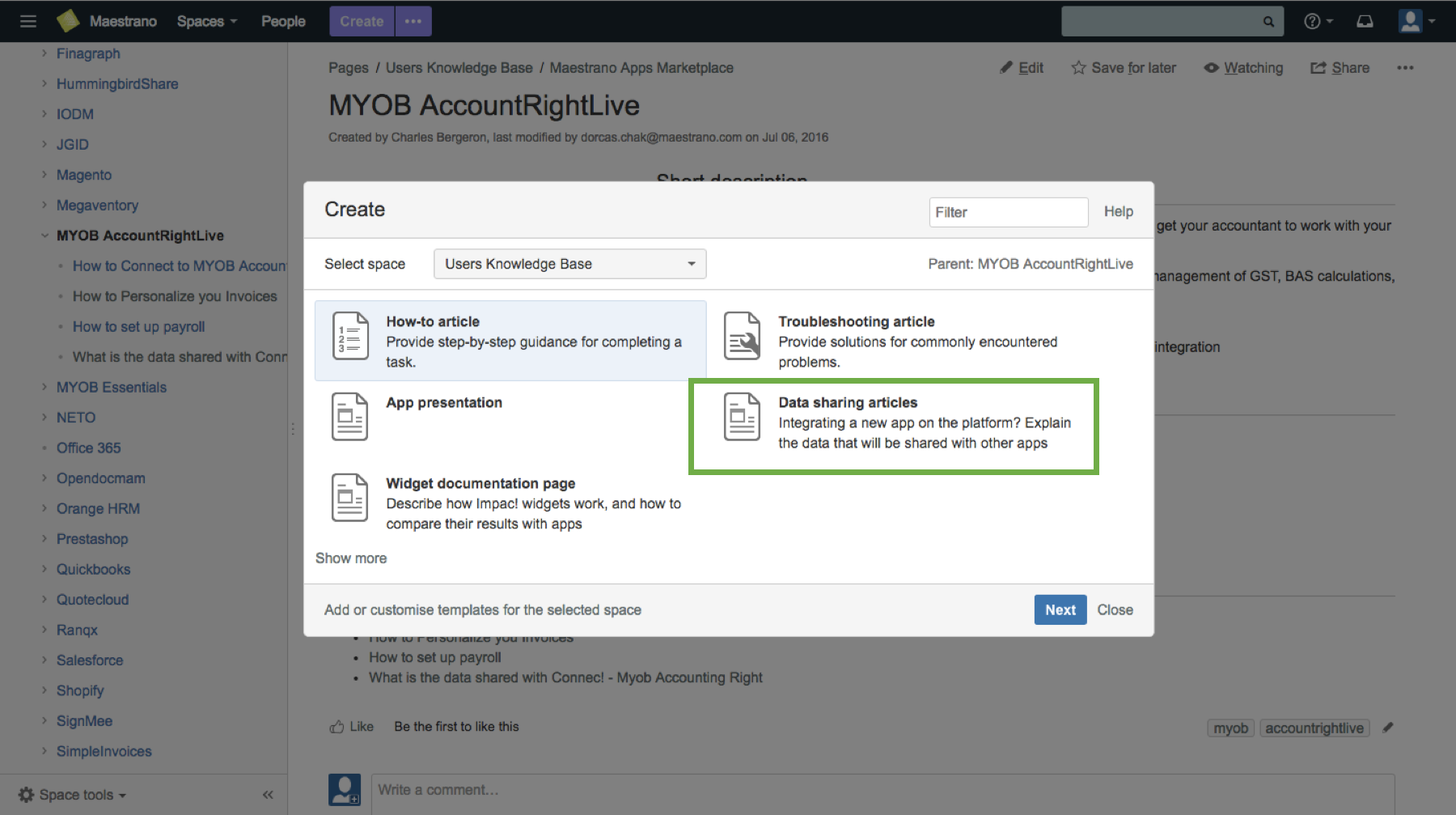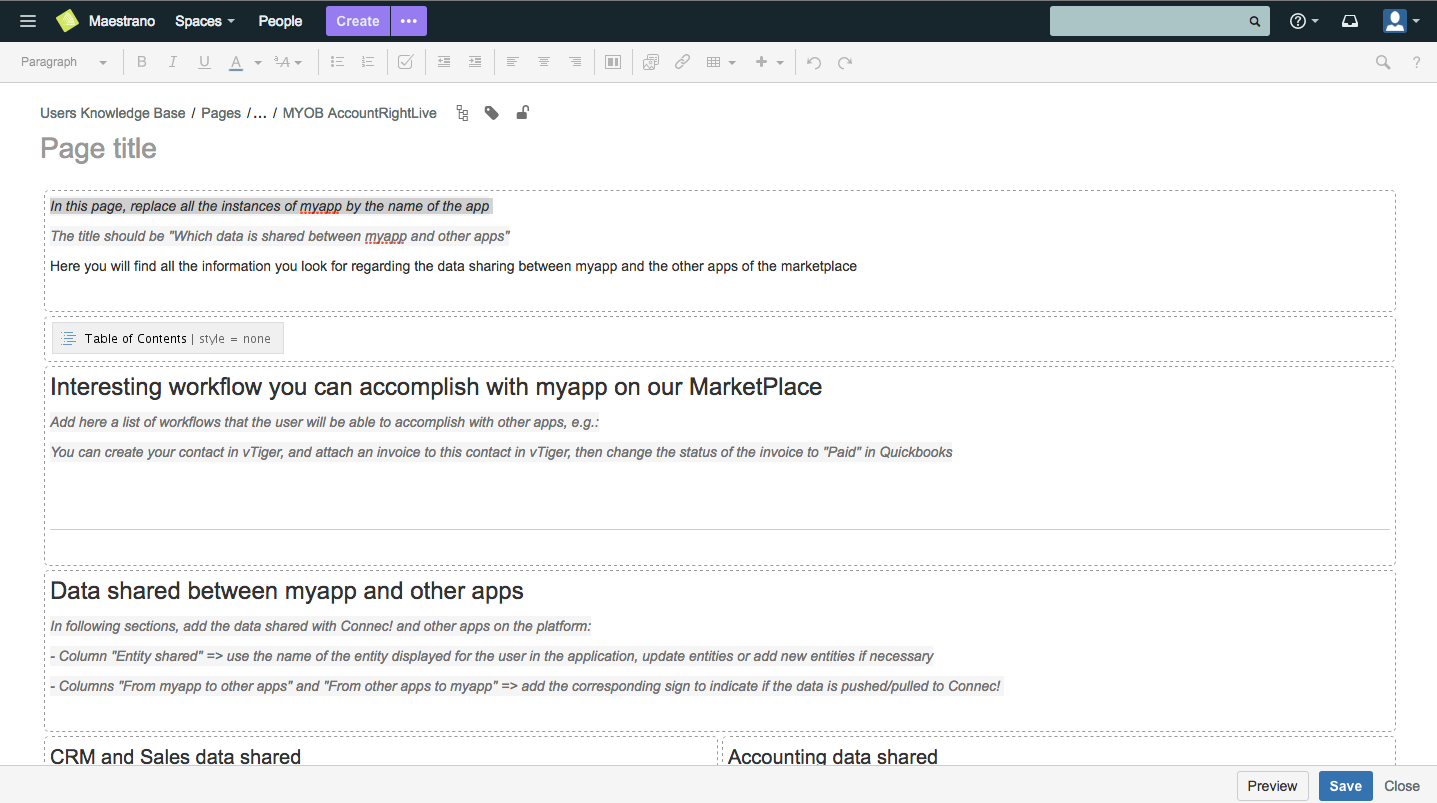...
When you create an article, make sure you are on your application page before you click the “Create” button. Otherwise your new article will not be displayed correctly under your application page.
How to create “What data is shared with Connec!” page?
All the applications are required to have a “What data is shared with Connec!” page. To create the page, go back to your application page and click the purple button with three dots to create the page from template. Choose the “Data sharing articles” template then click the blue “Next” button.
It will lead you to the template page and you can type in the content by following the instruction in the template boxes.
Click here for a reference article.
If you have further questions about how to use the platform, you can visit Atlassian Support or contact Maestrano at developers@maestrano.com