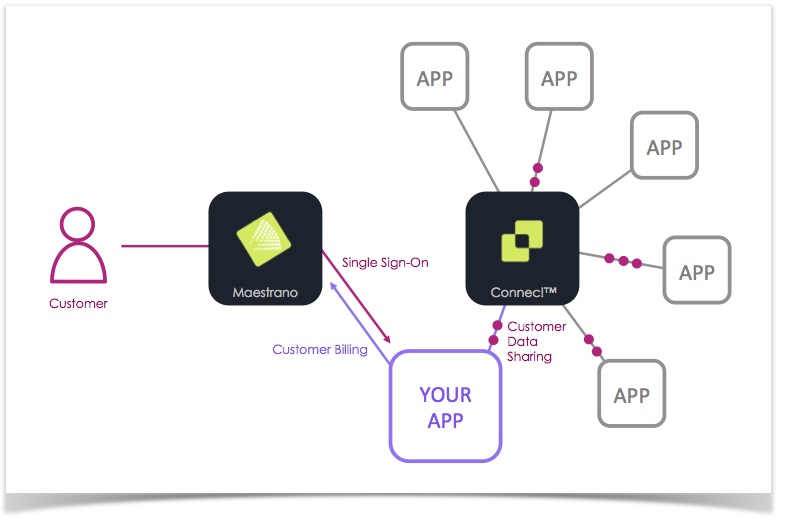What are the steps for the integration?
...
| Panel | ||||||
|---|---|---|---|---|---|---|
| ||||||
Discover the developer platform and create your account |
| Panel | ||
|---|---|---|
| ||
|
...
Develop the Single Sign-On & Service Provisioning |
...
integration using one of |
...
our SDKs |
...
| Panel | ||||||
|---|---|---|---|---|---|---|
| ||||||
Develop the Single Billing integration |
...
using one of our SDKs |
| Panel | |
|---|---|
|
...
| ||||||
Develop the Data Sharing integration |
...
across applications using |
...
...
or directly with an SDK |
...
and Connec! API |
| Panel | ||||||
|---|---|---|---|---|---|---|
| ||||||
Test your integration based on |
...
From a high level perspective, what does the integration look like?
Customers subscribes to your service via a Partner Platform. Thanks to Single Sign-On they get automatically setup and logged in into your application. Thanks to Connec!™ data - such as customers, suppliers, products, invoices... - get automatically replicated between your application and other applications. It's that simple!