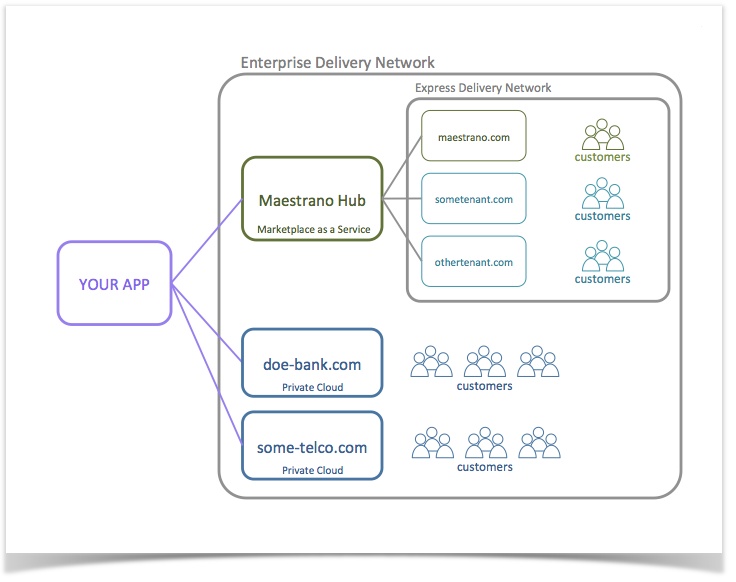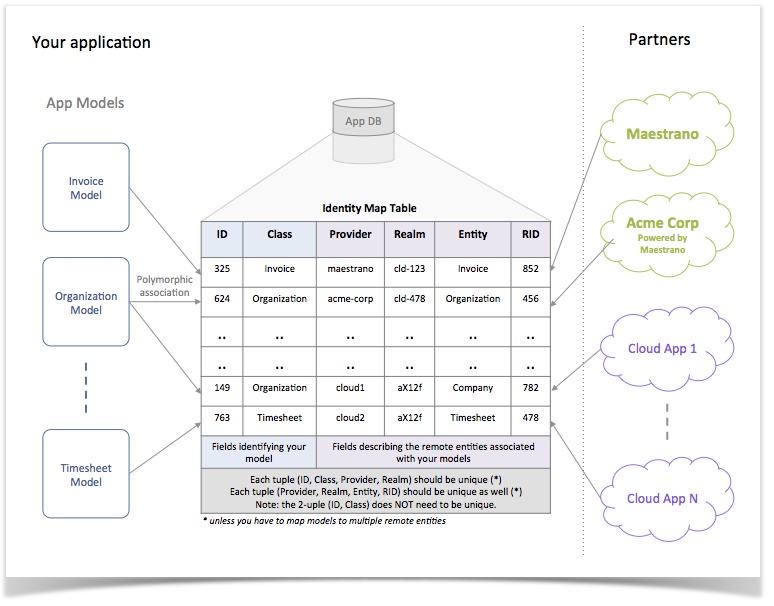Deprecated section
This section of our wiki is deprecated. You landed here because we developed new better tools to integrate with Maestrano and our Partners. We now have a brand new Developer Platform which simplifies a lot your integration on all our Partner Marketplaces (both to manage marketing listing and to manage your technical integration).
If your application is already integrated with Maestrano, do not panic! Your integration still works perfectly. To simplify your journey with us and our partner's marketplaces, we will onboard you soon on the developer platform. If you want to know more, just send us an email (developers@maestrano.com), nothing to be afraid of ![]()
1 Summary
The goal of this paper is to provide tips and good practices on how to perform a multi-tenant integration with Maestrano, i.e be able to handle multiple Maestrano-powered marketplaces including Maestrano.com.
The Maestrano delivery network is essentially composed of two types of marketplaces:
- Enterprise Network: these enterprise tenants run the Maestrano infrastructure in their private cloud. In order to publish your application to these tenant marketplaces you will need to 1) have an agreement with them (which we can facilitate) and 2) add a configuration manifest to your application allowing you to "discover" their API endpoints.
- Express Network: these tenants run their own marketplace using the Marketplace as a Service (MaaS) offering powered by Maestrano's cloud. Being an app provider on maestrano.com makes you automatically available on these marketplaces - meaning you do not need to do anything on your side. Please note that the marketplace owners may choose to restrict their offering to a limited number of apps.
The diagram below provides a general overview of the Maestrano Enterprise Delivery Network:
2 Principles
When doing multi-tenant integrations, three concepts need to be considered and properly scoped: Configuration, Routes and Models.
Configuration scoping
Your application should be able to fetch the right API configuration (e.g.: which REST API host to use) based on the context of a controller action and/or database model. Multi-tenant configuration is achieved by associating a configuration manifest to a "tenant key" (unique identifier) which will then be used to tag models and to parameterize routes.
Route scoping
One way of understanding the context of incoming traffic is to properly scope urls using the tenant key mentioned above. E.g.: Webhooks coming from Maestrano should hit a url like "/maestrano/some-webhook" while webhooks coming from another tenant should look like "/sometenant/some-webhook". In a more general manner, multi-tenant URLs should be parameterized using a tenant key parameter: "/:tenant_key/some-webhook"
Model scoping
When storing records related to Maestrano and/or Maestrano Enterprise Tenants, your application should be able to keep track of which tenant and which tenant customer account this record is related to. This is usually done by storing a tenant key - and tenant customer account id - on the record or in an identity map table (see section 4).
3 Example of multi-tenant integration (pseudo code)
The example below gives a high level overview of what your code may look like in the context of a multi-tenant integration. If you have already done the integration to maestrano.com the code below will look familiar and essentially intends to show how you can "extend" your current integration to make it multi-tenant.
The code samples show you the general steps involved in getting a basic multi-tenant setup for Single Sign-On, Single Billing and Connec data sharing. Note that for this example, we assume the use of one of Maestrano's SDKs - available in Ruby, Java, PHP and .NET.
3.1 Configuration
The configuration step involves declaring multiple tenant configurations, parameterizing the routes that will be used by our controllers (SSO, Connec etc.) and adding a metadata endpoint to expose our tenant specific configuration.
# This piece of code should be put in an initializer.
#
# With the Maestrano SDKs, you have the ability to add as many
# marketplace configurations as you want. E.g.: you can add a configuration manifest
# for 'maestrano' and another one for 'acme-corp'.
#
# These configuration manifests only need to be added for Enterprise Tenants, which host a dedicated
# Maestrano infrastructure on their private cloud.
#
# Create a configuration manifest for the key "maestrano"
#
Maestrano.with("maestrano").configure({
# Tenant specific configuration
sso_idp: "https://maestrano.com",
account_api_host: "https://maestrano.com",
connec_api_host: "https://api-connec.maestrano.com",
# My app configuration for this tenant - note the use of the tenant key
# in the url.
# This URL will be used by Maestrano.com to send you notifications
app_webhook_path: "https://myapp.com/mno-enterprise/maestrano/connec/receive"
})
#
# Create a configuration manifest for the key "acme-corp"
#
Maestrano.with("acme-corp").configure({
# Tenant specific configuration
sso_idp: "https://saml.acme-corp.com",
account_api_host: "https://accounts.acme-corp.com",
connec_api_host: "https://api-connec.acme-corp.com",
# My app configuration for this tenant - note the use of the tenant key
# in the url.
# This URL will be used by Acme Corp to send you notifications
app_webhook_path: "https://myapp.com/mno-enterprise/acme-corp/connec/receive"
})
# # Let's create parameterized routes # # The metadata route will be fetched by the enterprise tenants to retrieve your configuration route "/mno-enterprise/:tenant_key/metadata" to "MetadataController" on action "show" # The single sign-on routes will be used by enterprise tenants to trigger and complete SSO handshakes route "/mno-enterprise/:tenant_key/saml/initialize" to "SamlSsoController" on action "initialize" route "/mno-enterprise/:tenant_key/saml/consume" to "SamlSsoController" on action "consume" # The Account Webhook routes notify you of groups being removed or users being removed from groups route "/mno-enterprise/:tenant_key/account/group/:id" to "AccountWebhookController" on action "destroy_group" route "/mno-enterprise/:tenant_key/account/group/:group_id/user/:id" to "AccountWebhookController" on action "remove_user" # The Connec!™ webhook route will be used by enterprise tenants to POST data sharing notifications route "/mno-enterpise/:tenant_key/connec/receive" to "ConnecWebhookController" with action "receive"
# The metadata controller exposes my configuration to the requesting tenant
# Thanks to this metadata controller, the tenant will be able to discover my configuration
# and send webhook notifications to the right endpoint.
class MetadataController
# The show action responds to the following route
# GET /mno-enterprise/:tenant_key/metadata
function show
# Because the URL was parameterized, we can retrieve the tenant key
# from the URL parameters
tenant_key = params['tenant_key']
# Next step to make sure we authenticate the tenant. Authentication is
# tenant specific
unless Maestrano.with(tenant_key).authenticate(http_basic['login'],http_basic['password'])
render_json("Unauthorized, code: '401')
end
# Eventually, we render our configuration manifest for this specific tenant
render_json(Maestrano.with(tenant_key).to_metadata)
end
end
3.2 Single Sign-On
OpenID also available!
The example below assumes you are using our SDK for Single Sign-On which is based on SAML 2.0. Maestrano also has an OpenID provider available. Want to know more? Just checkout our OpenID guide.
#
# This controller handles the Single Sign-On handshake
#
class SamlSsoController
# The 'initialize' controller action responds the following route
# GET /mno-enterprise/:tenant_key/saml/initialize
#
# The goal of this action is to trigger the Single Sign-On handshake
# between the tenant platform and your application
function initialize
# Retrieve the tenant key from the URL parameters
tenant_key = params['tenant_key']
redirect_to MaestranoSamlRequest.with(tenant_key).new(params).redirect_url
end
# The 'initialize' controller action responds to the following route
# POST /mno-enterprise/:tenant_key/saml/consume
function consume
# Retrieve the tenant key from the URL parameters
tenant_key = params['tenant_key']
# Process the response
saml_response = Maestrano::Saml::Response.with(tenant_key).new(params[:SAMLResponse])
# Reject if invalid
unless saml_response.is_valid?
redirect_to "/some/error/path"
end
# Extract information from the response
user_attributes = Maestrano::SSO::BaseUser.new(saml_response).to_hash_or_associative_array
group_attributes = Maestrano::SSO::BaseGroup.new(saml_response).to_hash_or_associative_array
# Find/create the user and the organization
# The creation or retrieval of records should be scoped to a specific provider (tenant_key)
user = User.find_or_create_for_maestrano_tenant(user_attributes,tenant_key)
organization = Organization.find_or_create_for_maestrano_tenant(group_attributes,tenant_key)
# Add user to the organization if not there already
unless organization.has_member?(user)
organization.add_member(user)
end
# Sign the user in and redirect to application root
# To be customised depending on how you handle user
# sign in and
sign_user_in(user)
redirect_to "/some/post-login/path"
end
end
3.3 Account Webhooks
#
# This controller handles notification of people leaving a group (remove_user action) or companies
# cancelling their subscription to your service (destroy_group)
class WebhookAccountController
# The 'destroy_group' controller action responds the following route
# DESTROY /mno-enterprise/:tenant_key/account/group/:id
function destroy_group
# Authenticate request as usual
unless Maestrano.with(tenant_key).authenticate(http_basic['login'],http_basic['password'])
render json: "Unauthorized, code: '401'
end
# Retrieve the request parameters
tenant_key = params[:tenant_key]
group_uid = params[:id]
# Retrieve the group/company
organization = Organization.find_by_tenant_and_uid(tenant_key,group_uid)
# Destroy it
organization.destroy
end
# The 'destroy_group' controller action responds the following route
# DESTROY /mno-enterprise/:tenant_key/account/group/:group_id/user/:id
function remove_user
# Authenticate request as usual
unless Maestrano.with(tenant_key).authenticate(http_basic['login'],http_basic['password'])
render json: "Unauthorized, code: '401'
end
# Retrieve the request parameters
tenant_key = params[:tenant_key]
group_uid = params[:group_id]
user_uid = params[:id]
# Retrieve the group/company as well as the user
organization = Organization.find_by_tenant_and_uid(tenant_key,group_uid)
user = User.find_by_tenant_and_uid(tenant_key,user_uid)
# Remove the user
organization.remove_user(user)
end
end
3.4 Billing
The code below shows how to bill an organization which has been tagged with a tenant key. All Maestrano SDKs offer the ability to scope REST calls with a tenant key. See the documentation of the relevant SDK for more details.
class MonthlyBillingJob
# Run the billing job
function run
foreach organization in Organization.all()
if organization.maestrano_tenant_key != null
# Use Maestrano's billing API
Bill.with(organization.maestrano_tenant_key).create(amount: $100, group_id: organization.maestrano_uid)
else
# For your own customers, just charge as usual
organization.charge_credit_card($100)
end
end
end
end
3.5 Connec Data Sharing
The code sample below shows an example of model automatically forwarding a notification to Connec! upon save, in a multi-tenant way.
class InvoiceModel
function save
return false unless this.save_to_db
if this.maestrano_uid
client = MaestranoConnecClient.with(this.maestrano_tenant_key).new(this.maestrano_group_uid)
client.post('/invoices', this.to_maestrano_json)
end
end
end
3.6 Connec Webhooks
# This controller processes any data sharing notifications sent by tenants via
# Connec!
# E.g.: I receive a new invoice from Connec!™ that was created in another application
class WebhookConnecController
# The 'receive' controller action responds to the following route
# POST /mno-enterprise/acme-corp/connec/receive
function receive
# Retrieve the tenant key from the URL parameters
tenant_key = params['tenant_key']
# Authenticate request as usual
unless Maestrano.with(tenant_key).authenticate(http_basic['login'],http_basic['password'])
render json: "Unauthorized, code: '401'
end
# Finally, process the request for a specific tenant
MyConnecWrapperClass.process_invoice_updates(params['invoices'],tenant_key)
end
end
4 Good practice: handling objects connected to third parties
You may have - or anticipate to have - a couple of integrations with platforms like Maestrano, QuickBooks, Xero, SalesForce etc. which will require you to synchronize objects using their APIs. For each of these objects, you will need to keep track of the foreign ids associated with the objects you've remotely created and/or received ("connected objects").
Question is: how to properly handle the linking of remote objects to your application models?
Maestrano's approach and recommended way of doing this is to use an identity map table (or "id map"). An id map is a join table allowing you to link any kind of model on your side to remote entities on the other side.
The id map identifies models/records in your application using the following fields:
- ID: the id of the record in your model table (e.g.: invoices table)
- Class Name: the name of the class for your model (e.g.: Invoice)
On the other side, remote entities are identified using the following fields:
- Provider: the key identifying the provider for the remote entity (e.g.: Maestrano, Acme Corp, Xero, QuickBooks etc.). For Maestrano Enterprise tenants, this is the tenant key.
- Realm: the ID of the customer account (organization/company or user) who owns the remote entity. For Maestrano and Maestrano Enterprise tenants, this is the group id.
- Entity: the name of the remote entity. You should be able to derive the path of the entity API endpoint from this name.
- RID: the ID of the remote entity.
The diagram below summarizes the concept:
The ID map makes it easy to write reusable code for connected objects. The pseudo code below shows how one could right a module, composing trait, interface or abstract class handling all the logic.
#
# This class define the actual model mapped to the identity map table
#
@table='id_map'
class IdMapModel inherits MyFavoriteOrmBaseClass
integer id
string class_name
string provider
string realm
string entity
string rid
# Return the resource URL of the remote entity
function remote_url
manager = MyApiConfigManager.get_config(this.provider)
api_host = manager.api_host
api_path = manager.api_root_path
return host + api_path + "/" + this.entity.downcase + "/" + this.rid
end
end
module ConnectedObjectModule
function id_maps
IdMapModel.where(id: this.id, class_name: this.class.to_string)
end
function id_map_for(provider,realm)
IdMapModel.where(id: this.id, class_name: this.class.to_string, provider: provider, realm: realm).first
end
end
#
# Add connected object behaviour to an existing model
#
class MyInvoiceModel inherits MyFavoriteOrmBaseClass extend_module ConnectedObjectModule
end
# Retrieve a model
inv = MyInvoiceModel.find(123)
# Get the URL of a linked resource
inv.id_map_for("maestrano","a-group-id").resource_url
Do as you see fit
The example above shows one way of handling connected objects and does not pretend to be a silver bullet. Your application may have different integration requirements. Do not hesitate to change, extend or simply adopt other patterns based on what you need to do!