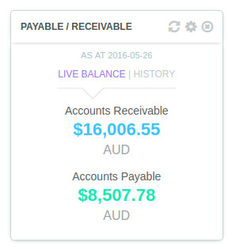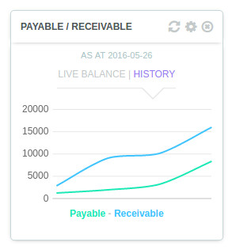Payable / Receivable
Payable / Receivable
Overview
Displays the sum of all the accounts classified as “Payable” or “Receivable”. The filter is based on the classification rather than on the name.
The "Live balance" mode displays your payables / receivables totals as of today, and the "history" mode allows you to display the evolution of these totals throughout a period of time.
Calculation
Accounts Receivable: total of all your "receivable" accounts' balances.
Accounts Payable: total of all your "payable" accounts' balances.
Settings
By clicking the cogwheel on the top-right corner, you can change the time period to base the displayed data on.
See it in Xero
On Xero, in the menu: Reports > Aged Payables and Aged Receivables show the total payables and receivables at different periods. the amounts displayed by the widget (on “current” mode), should be the totals in the Xero report.
Noticeable differences with the Impac! widget
The widget does not display a breakdown by accounts. This can be found on Impac! in the Invoicing category, with the widget Aged Payables and Receivables.
See it in QuickBooks
You will need to manually identify which accounts are of type "Payable" and which are of type "Receivable", from the QuickBooks accounts list: select “Account list” or “Balance Sheet” (necessary for the history comparison).
To obtain the current balance of the account, select the same duration in the Impac! parameters (e.g.: 12 months) and the QBO parameters (e.g.: from 10/12/2014 to 10/12/2015 - to date).
To obtain the history of the account, customize the QBO balance sheet: click on “Customize”, then select “Months” in the field Columns before running the report.
See it in MYOB AccountRight
Accounts Receivable vs Accounts Payable values can be compared against the MYOB Trial Balance located under Reports > Index to Reports > Accounts > Trial Balance.
The default options will display the current accounts balance:
- As of to be set to the current month
- Financial Year to be set to Next Year (FY XXXX)
Noticeable differences with the Impac! widget
The Impac! Payable / Receivable displays the current balance of specific accounts. This does not exist in MYOB AccountRight.
Any question? Contact us on support@maestrano.com