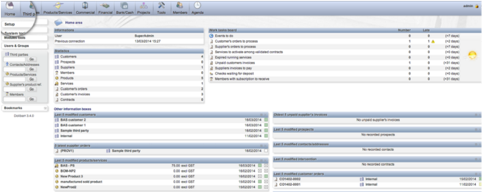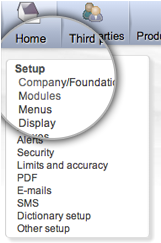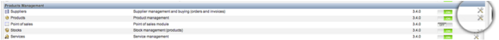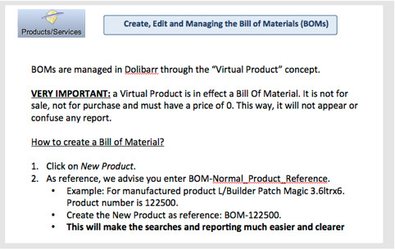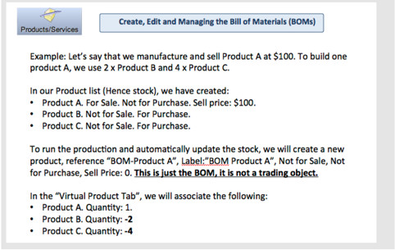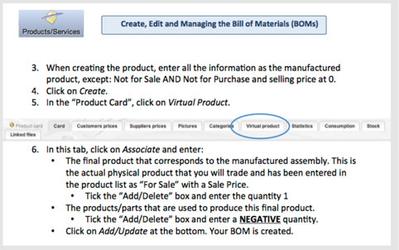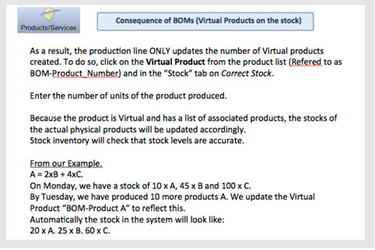How to Create and Manage a Bill of Material (BOM) in Dolibarr
Dolibarr is an Enterprise Resource Planning system (ERP) that allows to manage composed products and Bills of Materials.
1 - Where to find the Bill of Material feature in Dolibarr?
The Bill of Material feature in Dolibarr is handled through the concept of "Virtual Products".
You first need to activate this feature in your Dolibarr application. To do so, click on Setup from the Home tab, and then on Modules as highlighted in the picture below.
Once on this page, you need to scroll down to the "Products Management" section and ensure that the "Products" module is activated. To activate the module, simply click on the ON/OFF switch at the end of the line. The module is activated when the switch reads "ON" and is coloured in green.
To activate the "Virtual Products" feature, click on the tools at the end of the line, as highlighted in the picture below.
In the new appearing page, called "Parameters", go to the section "Product/Service Configuration" and at the end of the line called "Activate the virtual products feature", click on Yes and then on Modify to save your change.
Note: Do not forget to click on Modify to ensure that your changes are saved.
2 - How to manage Virtual Products and Bills of Material in Dolibarr ?
Any question? Contact us on support@maestrano.com