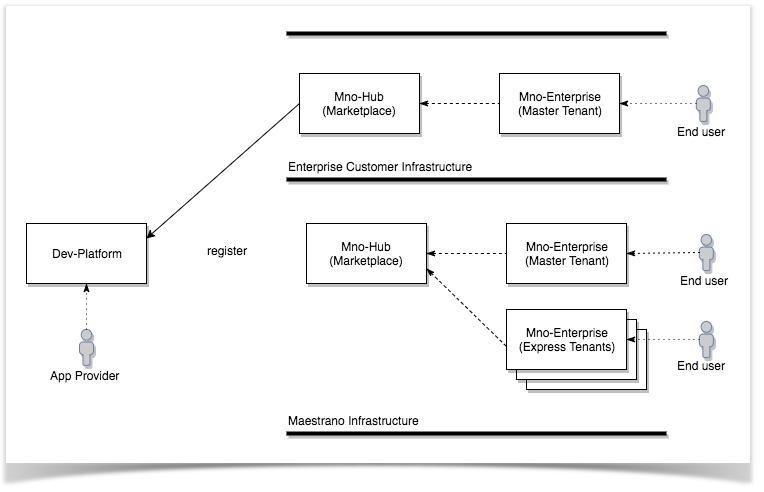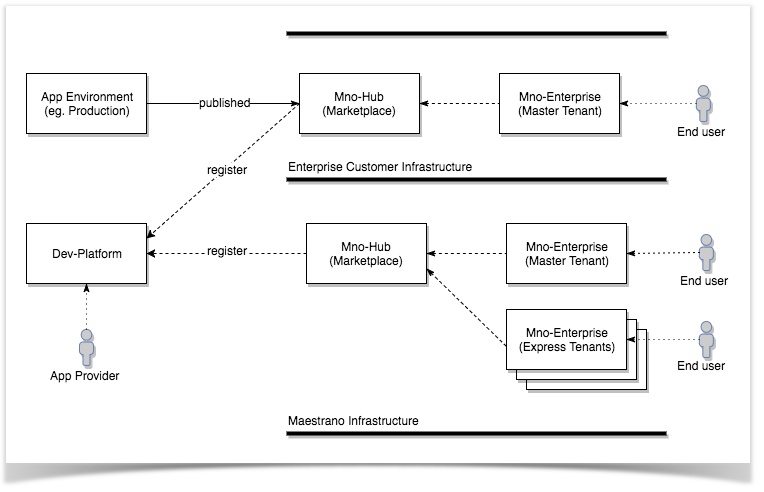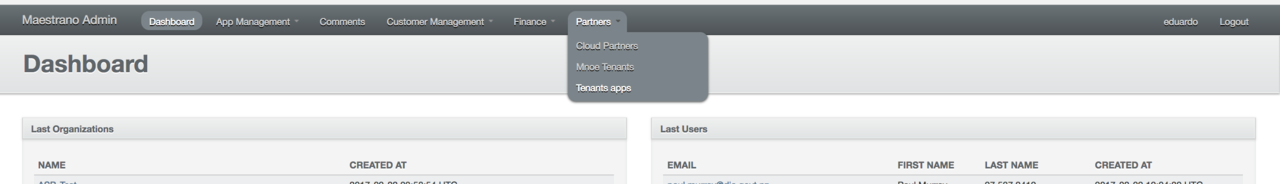Manage a marketplace with the developer platform
1 Register a new maestrano-hub on the developer platform
Marketplaces registration diagram
Registering a new marketplace on the developer platform is automatic. When a new marketplace is started, it registers itself to the developer platform. During the registration, the marketplace provides its components endpoints (Maestrano Hub, Impac!, Connec! & Nex!) and the developer platform will return the credentials and certificates for this marketplace.
2 Publish a new application to a marketplace
Publish an app on a marketplace
Once an app provider has integrated his app on the developer platform, it is possible to list it on a marketplace. Contact us using the Enterprise Support Desk to list this app on a marketplace. Our Developer Platform roadmap includes new features to allow a marketplace to publish directly an app on a marketplace directly from the Developer Platform
3 Publish a new application on a tenant / frontend / express
There are several ways to retrieve Apps to the marketplace. One of them is setting this to a tenant. The maestrano hub API has an administration framework accessible on mnoHubUrl/active_admin (note that every express will be pointing at one maestrano hub API, either PROD or UAT). Find the right tenant in the active_admin panel, visit the Partners menu, and then go Mnoe Tenants(check the PIC 1 bellow for help), and adding the following flag to it's metadata, the apps will be filtered to the marketplace through the express tenant.
| METADATA | "app_management"=>"tenant" |
|---|
To add apps to the tenant you will need to visit the tab Partners and click on Tenants apps(check PIC 1 for more help). Once you are in this menu, it is pretty easy to manage the Tenant app relation. By accessing the top right corner button within that menu, you can create a new app tenant relation, or you can edit them or delete them easily. Once this is done, you can check the changes into the marketplace express.
PIC 1