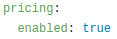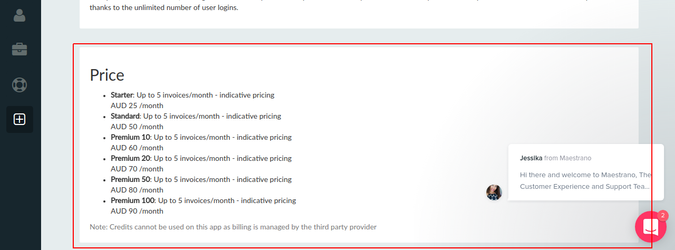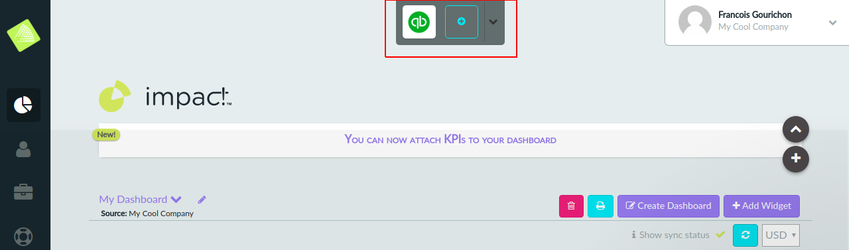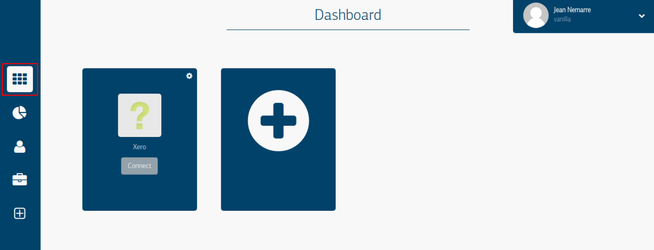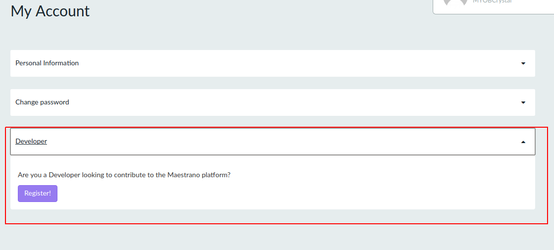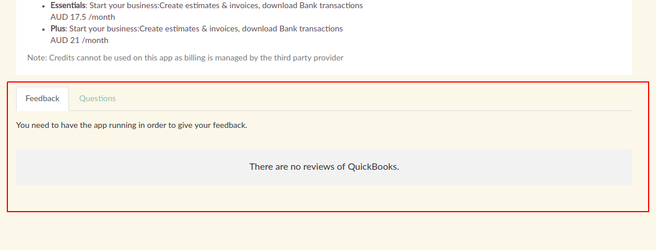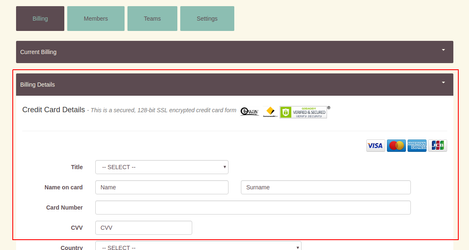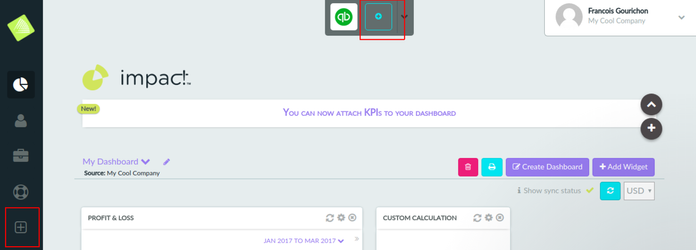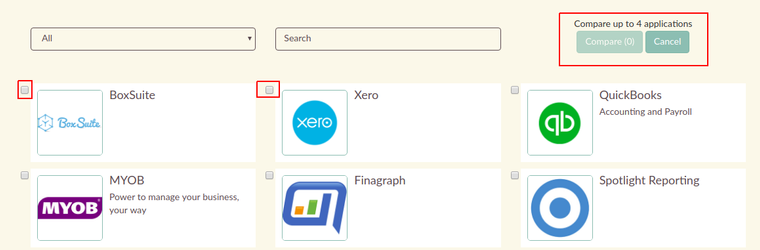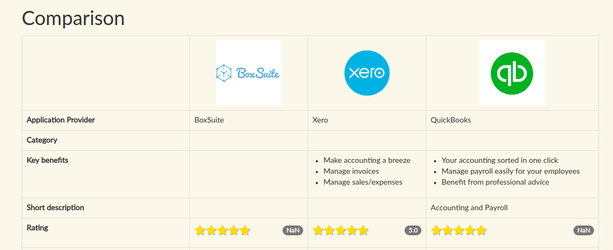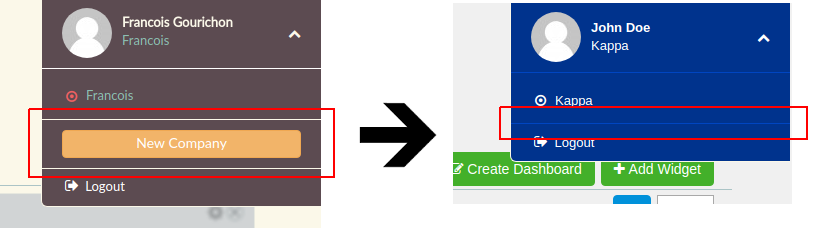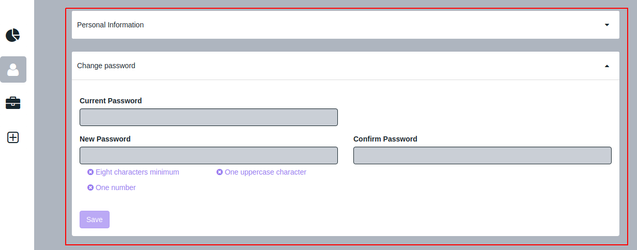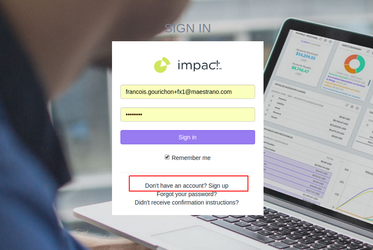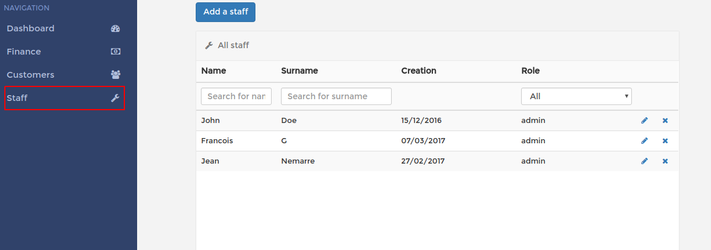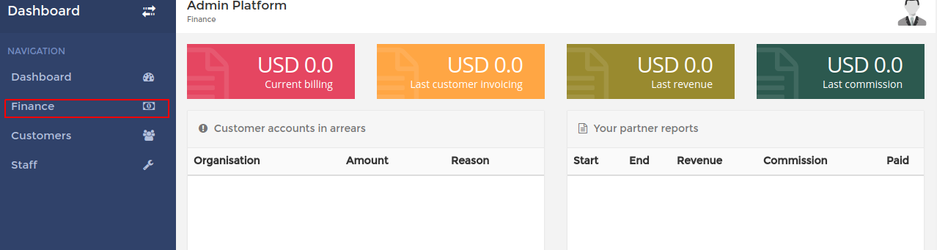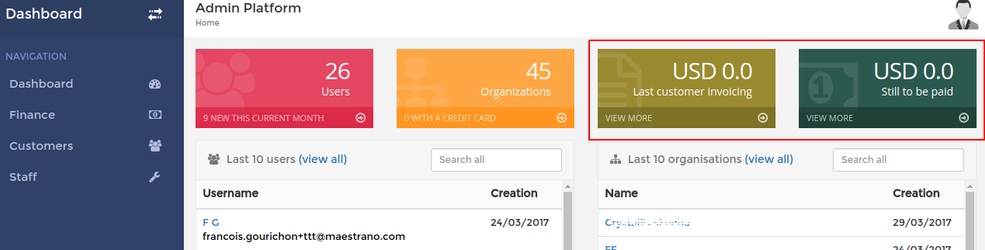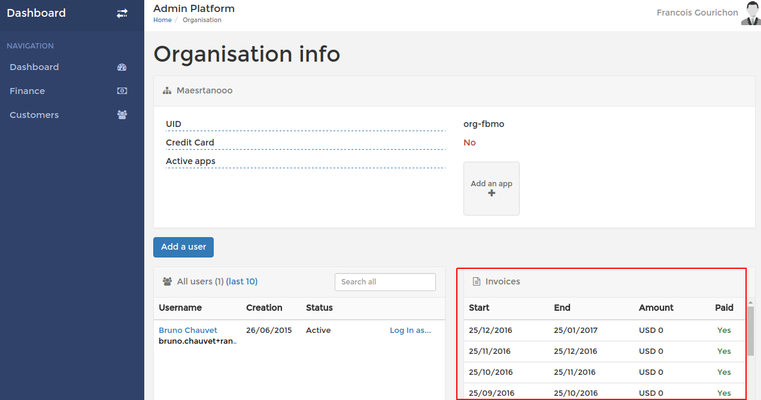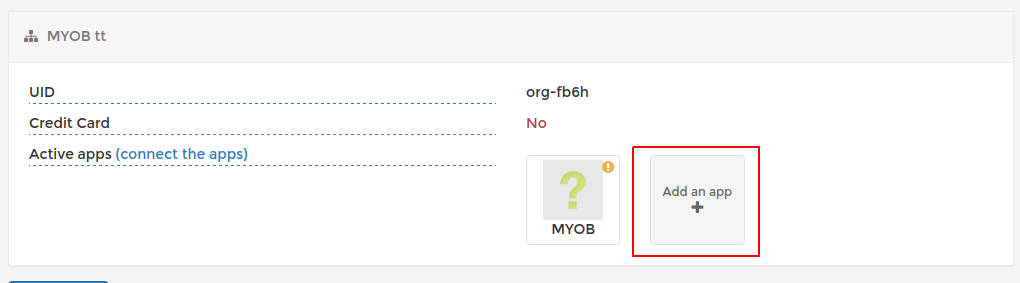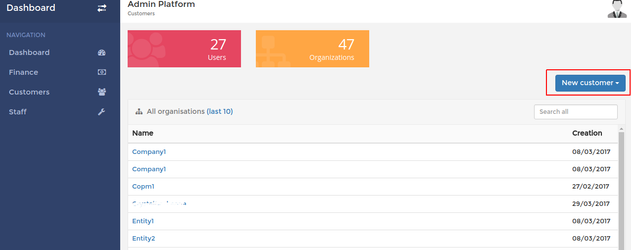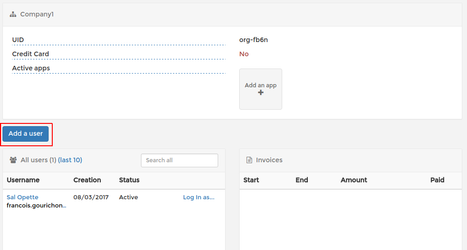"Feature flags" is a way to change the behaviour of a specific frontend, just by updating a configuration file. It makes it easier to disable or enable specific features, like the ability to access the marketplace, or the ability to add users to an organisation for example.
| Table of Contents | ||||
|---|---|---|---|---|
|
1 - Preamble
Feature flag options control the availability of specific features on MNO Frontends.
They are configured per frontend and can be setup in a config file named ~/config/settings.yml.
Most flag will come in the form:
Note: a restart of the frontend will be necessary for any changes to be taken into consideration
2 - Feature flags summary
Frontend
| Feature flag | Default value |
|---|---|
pricing: | false |
dock: | true |
developer: | false |
reviews: | false |
payments: | false |
marketplace: | true |
marketplace: | false |
organization_management: | true |
user_management: | true |
devise: | false |
Admin Panel
| Feature flag | Default value |
|---|---|
admin_panel: | false |
admin_panel: | false |
admin_panel: | true |
admin_panel: | true |
admin_panel: | true |
admin_panel: | true |
3 - Frontend - Features flags details
3.1 - pricing
pricing:
enabled: false
Description: Setting enabled to true will enable the pricing section in the marketplace
Default value: false
3.2 - dock
dock:
enabled: true
Description: Setting enabled to true will display the application dock in the dashboard. Set to false will display a tile layout
Default value: true
Version with dock disabled:
3.3 - developer
developer:
enabled: false
Description: Display the developer section on "My Account"
Default value: false
3.4 - reviews
reviews:
enabled: false
Description: enable reviews in the marketplace
Default value: false
3.5 - payments
payments:
disabled: false
Description: Disabled payment in the company settings and transform invoices in Account statements
Default value: false
3.6 - marketplace
marketplace:
enabled: true
Description: enable the marketplace and adding new apps
Default value: true
marketplace:
comparison:
enabled: false
Description: enable apps comparisons
Default value: false
3.7 - organization_management
organization_management:
enabled: true
Description: allow users to create and managed organizations
Default value: true
3.8 - user_management
user_management
enabled: true
Description: allow users to edit their information and password
Default value: true
3.9 - devise
devise:
registration:
disabled: false
Description: disable user registration
Default value: false
4 - Admin Panel - Features flags details
4.1 - impersonation
admin_panel:
impersonation:
disabled: false
Description: disable the ability to impersonate users from the admin panel
Default value: false
4.2 - staff
admin_panel:
staff:
disabled: false
Description: disable the staff management in the admin panel
Default value: false
4.3 - finance
admin_panel:
finance:
enabled: true
Description: disable the finance page, the financial kpis and the invoices in the admin panel
Default value: true
4.4 - apps_management
admin_panel:
apps_management:
enabled: true
Description: disabled disable adding/removing apps (connection of added apps is still possible) from the admin panel
Default value: true
4.5 - customer_management
admin_panel:
customer_management:
organization:
enabled: true
Description: disable the ability to create or invite customers from the admin panel
Default value: true
admin_panel:
customer_management:
user:
enabled: true
Description: disable the ability to add users from the admin panel
Default value: true