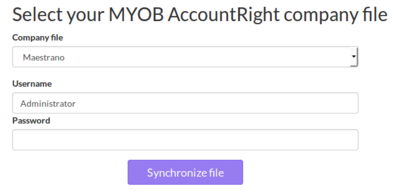...
Pre-requisite: A valid MYOB AccountRight AccountRightLive is required. If you do not have an account, you may create one on the MYOB website: https://my.myob.com.au/Pages/Login.aspx
...
The latest version of MYOB AccountRight AccountRightLive lets you store your company file online. This is a mandatory requirement to be able to link your MYOB account to the Maestrano platform. If your Company file is not online yet, you can follow these instructions:
http://myobaustralia.custhelp.com/app/answers/detail/a_id/34240
How-to connect to MYOB AccountRightAccountRightLive:
- Add the MYOB application to your dashbaord
- Click on the Connect to MYOB button
- Select MYOB AccountRightAccountRightLive version.
- You will be redirected to the MYOB website and prompted for your AccountRight AccountRightlive credentials. These are your email and password used to setup your MYOB AccountRight account.
...
- You are then redirected back to Maestrano and presented with the list of Company files registered under your MYOB AccountRight AccountRightLive subscription.
- Enter your Company file credentials and click on Synchonize file. Note that the Company file credentials are different from your MYOB AccountRight credentials. They usually have been set when registering your Company file online.
...