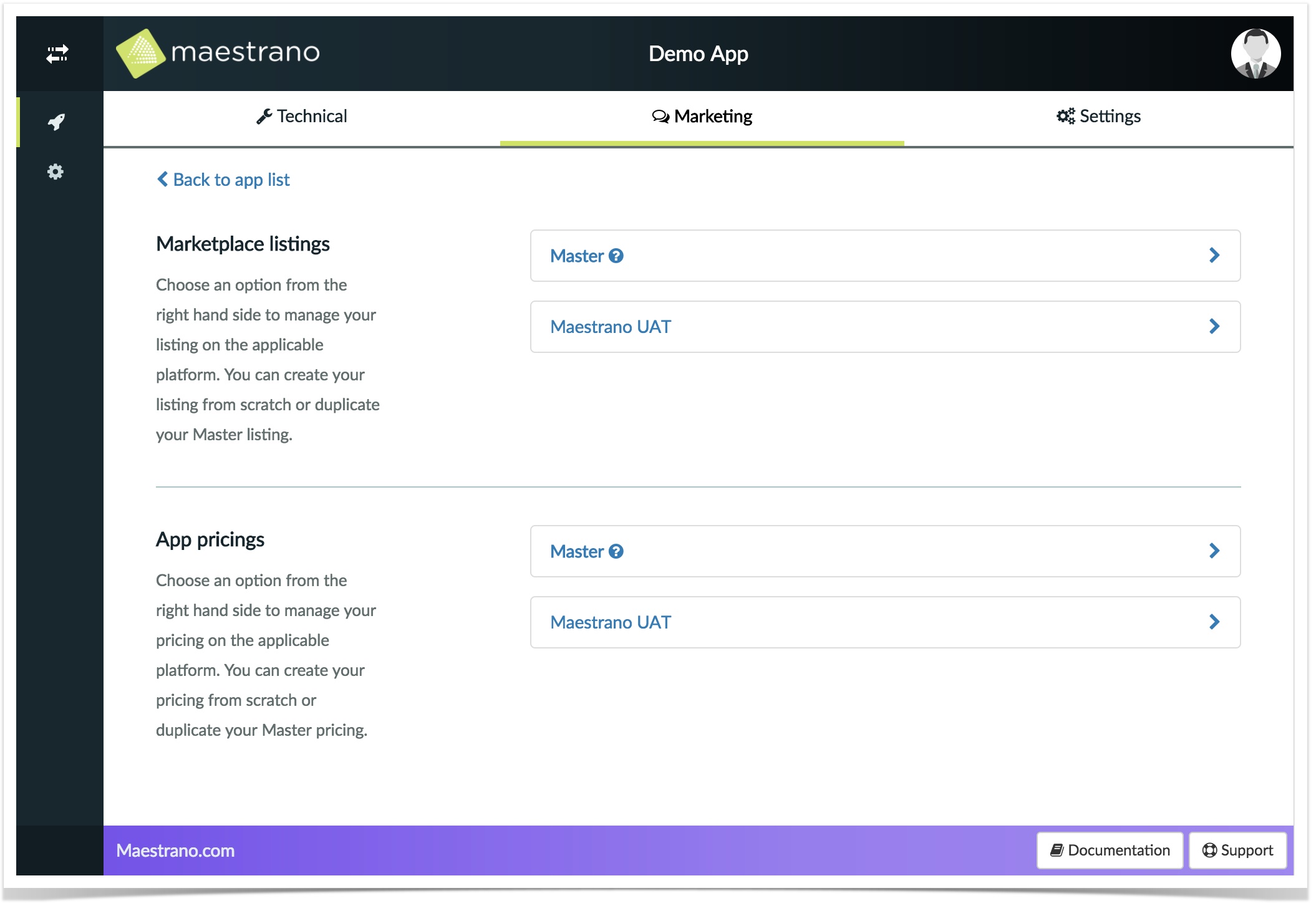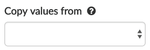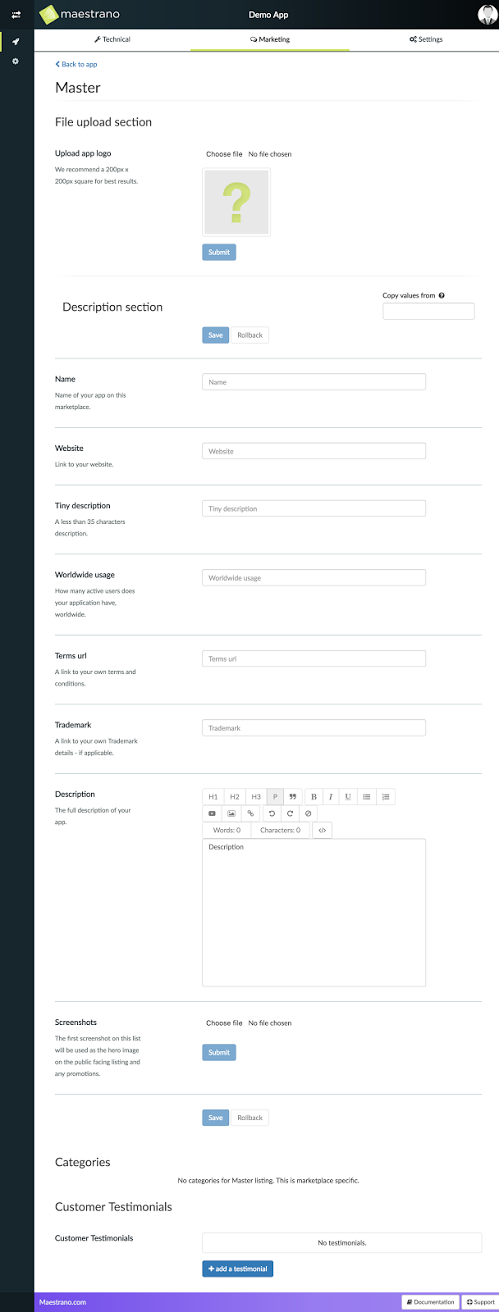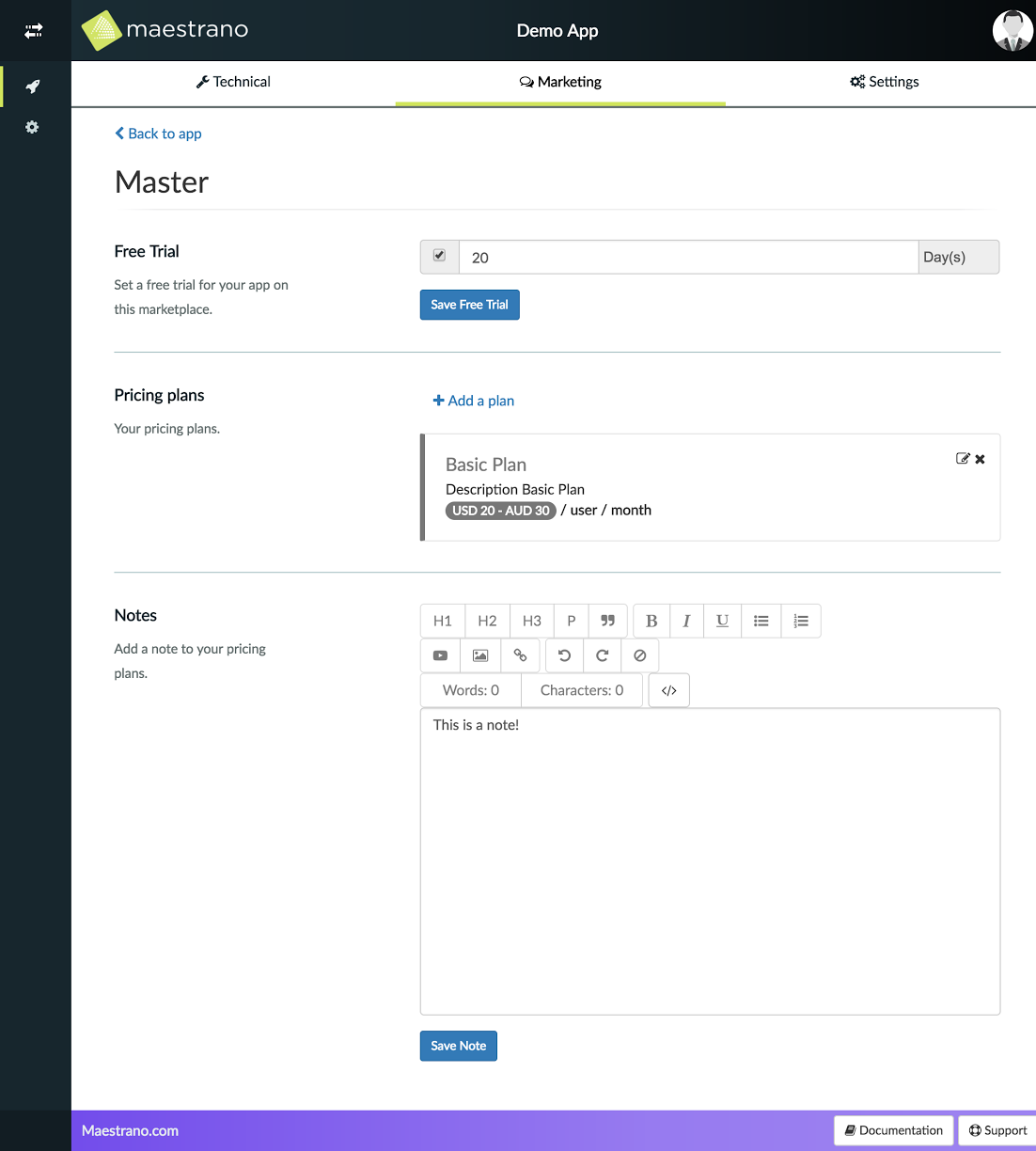Developer Platform - Managing listing and pricing
Overview Of The Marketing Section
The Maestrano Developer Platform puts you in complete control of your application and listing across the Maestrano and Maestrano partner marketplaces.
What Is A Listing
A listing on the Developer Platform is considered as any single instance of an Application's appearance directly on the Maestrano marketplace or a partner’s marketplace.
Master Listing: Your application has it’s own master listing which houses all of the content, details and specifications of your application. The master can be used on any marketplace and, for those featuring on multiple marketplaces, can be duplicated and used as a base for any secondary marketplace listing.
What Is Pricing
The Developer Platforms pricing feature allows application providers to control the pricing attached to their listing across multiple platforms. Functionality exists to specify custom pricing for specific platforms across the Maestrano eco-system.
Master Pricing: Your application has it’s own master pricing listing which houses all of the pricing details and specifications of your application. The master can be used on any marketplace and, for those featuring on multiple marketplaces, can be duplicated and used as a base for any secondary marketplace listing.
The Master Button
When customising the content of your secondary marketplace listings, a button labeled “Use Master” will be visible within the top right hand corner of the listing screen. This option can be used to import all of the data, content and screenshots from your previously created master listing.
Remember: In order to save this selection, the tick box must be selected prior to clicking the button.
This feature is useful for those who need to create a secondary marketplace listing containing the exact same details of their primary marketplace listing, since these values cannot be modified.
Copy Values From Another Marketplace Listing
Similar to the master button, a drop-down labeled “Copy values from” is available when editing secondary marketplace listings. This option allows an application provider to import and pre-fill their listing using the data from a master or alternate marketplace listing. Once pre-filled, the content can be customised to fit the requirements of the current listing.
Your App Listing
Application Listing - Customisable Fields
Logo Upload
The Logo upload feature allows application providers to upload a logo that will displayed alongside their listings and, where applicable, the front-end of the Maestrano and Maestrano partners.
We recommend a 200px x 200px square for best results, with no transparent background
Application Fields
The application listing page includes the following fields:
Name: For the addition of your application name.
Website: A link to your website.
Tiny Description: For the inclusion of a small description of your application of no longer than 35 characters.
Worldwide Usage: Where applicable, please include an exact or estimated number of users currently active on the application.
Terms Url: If your website has a specific terms of use page, for the application, please add the link here.
Description: Here you can publish, via a WYSIWYG interface, a full description of your application. Please be as detailed as possible and list key features and use cases.
Application Screenshots
This section allows you to upload screenshots of your application, showing key features and interfaces, which will be presented to platform users browsing through the marketplaces. The first screenshot on the list, by default, will be used as the hero image on the public facing listing and any Maestrano run promotions.
Categories
This section features a list of all categories across the available Marketplaces including accounting, e-commerce, point of sale and many more. Please select the category that best fits your application.
Testimonials
This section allows you to add multiple customer testimonials to showcase the success of your application. Upon completion you can reorder and delete testimonials via drag and drop.
Application Pricing - Customisable Fields
Free Trial
If your application includes a free trial, or you would like to offer one through the platform, you can do so by selecting the free trial option and setting a predefined duration of days, weeks, months or years.
After selecting a trial duration, make sure to hit the “Save Free Trial” button to activate.
Pricing Plans
Multiple pricing plans can be added to your listing, making it easier to charge different amounts based on various options including:
Per organization
Per user
Per sms
Per request
Per MB
Per GB
Or a custom unit
Your pricing plans can be given a custom name and description along with multiple choices of currencies.
Pricing plans can be re-ordered and remove with the simple drag and drop functionality.
Pricing Notes
Global notes can be added, via a WYSIWYG interface, to your pricing plans to display any special conditions, rules or disclosures.
FAQ
I want to add downloadable documents on my app page
This feature is available; if you want us to host the document. simply get in touch with us on developers@maestrano.com and we will make sure to add the documents and resources on your app page. If you want to link to your database, simply use the hyperlink feature
I want to add more content on my app page, like videos, images, etc.
This is possible already, simply use the text box to add it; you can also use the HTML editor if you want a specific format.
I don’t want to display the number of users of my application
This is possible: simply do not enter any data in the worldwide usage section of your partner dashboard.
I have updated my listing but it is not immediately reflected. Is it normal?
The developer platform is linked to the database of each platform and the frequency of update varies. It can take up to 24hours before it is refreshed. Also, some platforms require manual approval before content is published.